Excel中经常需要使用到自动求和公式,自动求和具体该如何操作呢?接下来小编举例简单的例子告诉大家excel设置自动求和公式的方法。excel设置自动求和公式的方法设置自动求和公式步骤1:将鼠标放在要求和数据区域的紧挨着的下面一个单元格,如下图的D10单元格,然后点击【开始】-【自动求和】按钮就可以自动求D......
Excel HYPGEOM.DIST 函数 使用实例教程
Excel函数
2021-11-25 12:49:55
说明
HYPGEOM.DIST 函数返回超几何分布。
返回值
超几何分布。
语法
=HYPGEOM.DIST(sample_s, number_sample, population_s,number_pop, cumulative)参数
- Sample_s 必需。 样本中成功的次数。
- Number_sample 必需。 样本量。
- Population_s 必需。 总体中成功的次数。
- Number_pop 必需。 总体大小。
- cumulative 必需。 决定函数形式的逻辑值。
- 如果为 TRUE,则返回累积分布函数;
- 如果为 FALSE,则返回概率密度函数。
实例
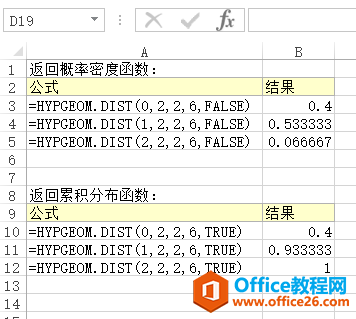
可能出现的错误
- #NUM!
- 如果提供的参数 sample_s < 0 或者 > number_sample;
- 如果提供的参数 sample_s > population_s;
- 如果提供的参数 sample_s > (number_sample – number_pop + population_s);
- 如果提供的参数 number_sample ≤ 0 或者 > number_pop;
- 如果提供的参数 population_s ≤ 0 或者 > number_pop;
- 如果提供的参数 number_pop ≤ 0。
- #VALUE!
- 如果提供的任意参数不是数值类型。
相关文章
