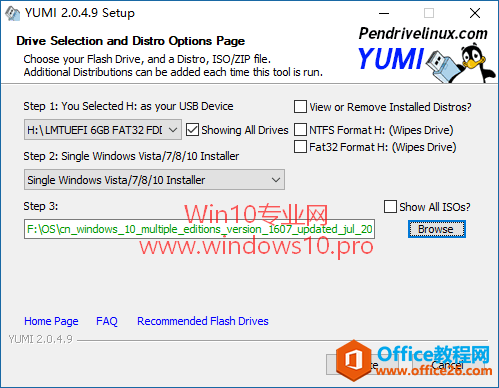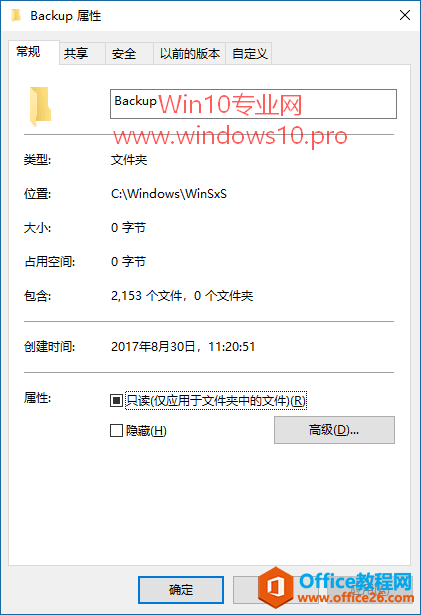相信已经很少有人用光驱来安装操作系统了,把U盘或移动硬盘制作成系统安装启动盘即可进行操作系统安装。MS酋长之前已经陆续介绍了大量的Win10系统U盘安装盘制作工具,包括:微软官方的......
Windows Server 错误" We couldn't complete the updates Undoing changes. Don't turn off your c
今天在登录Windows Server遇到Error" We couldn't complete the updates Undoing changes. Don't turn off your computer"。
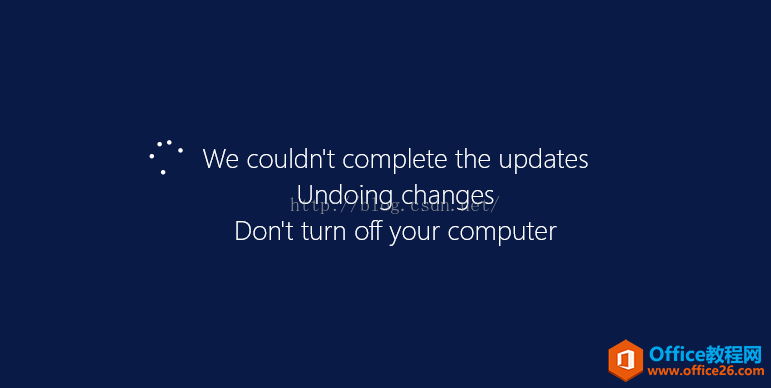
经过确认是因为在Windows更新的过程中关机或者断电,导致更新失败。
比较笨的方法就是在这个页面什么也不要操作,一直等到WindowsServer恢复设置成功,大概半小时完成恢复设置即可解决。如果在此页面恢复设置时尝试重启电脑,再打开WindowsServer时候,还是需要重新恢复设置而看到的是更长时间的不可用。。
如果还是不好用并且是VM,也可以尝试下面方法:
1.关闭虚拟机Server;
2.在VMSettings中,禁用SecureBoot;
3.开启VMServer并且安装更新;
4.关闭VMServer,重新启用SecureBoot;
5.开启VMServer,问题解决。
希望以上方案可以帮助到大家!
标签: WindowsServer错误couldncompletetheupdatesUndoing
相关文章
- 详细阅读
-
如何为Win10家庭版开启组策略编辑器功能详细阅读

经常访问Win10专业网的朋友在看到需要编辑组策略的文章时,会发现,每一个教程都提供了两种方法:方法一是配置组策略;方法二是修改注册表。而两种方法的效果则是相同的。之所以这样,......
2022-04-19 316 组策略编辑器
-
Win10下如何使用DISM命令修复Windows映像详细阅读
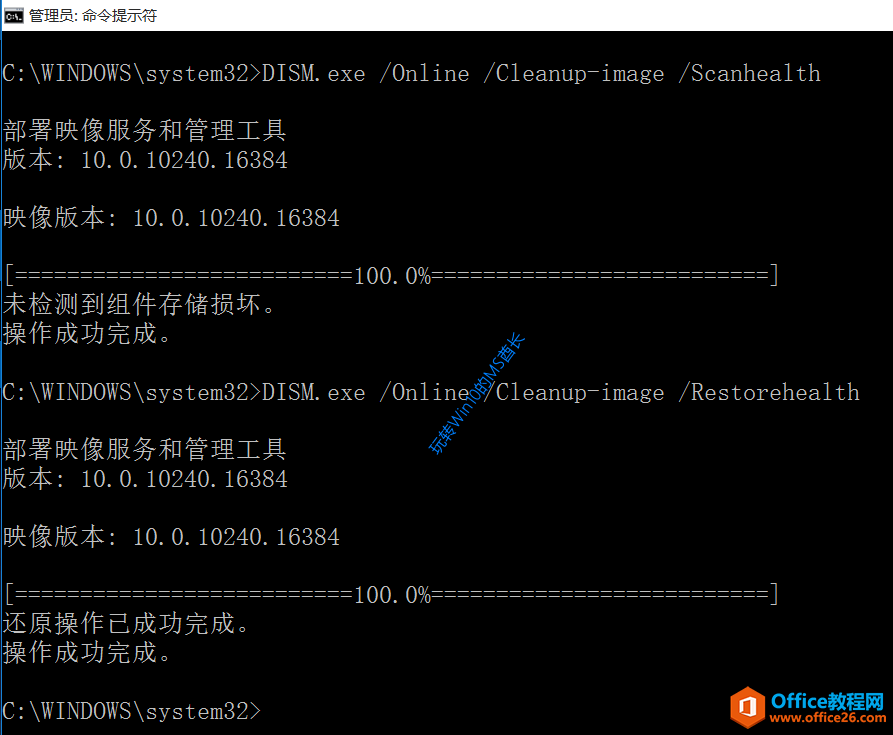
DISM工具是一个部署映像服务和管理工具,已经陆续分享了一些DISM工具应用技巧。实际上使用DISM工具还可以修复损坏的Windows映像,下面我们来看一下微软官方的使用DISM工具修复Windows映像教程:......
2022-04-19 55 DISM命令 修复Windows映像
- 详细阅读
- 详细阅读