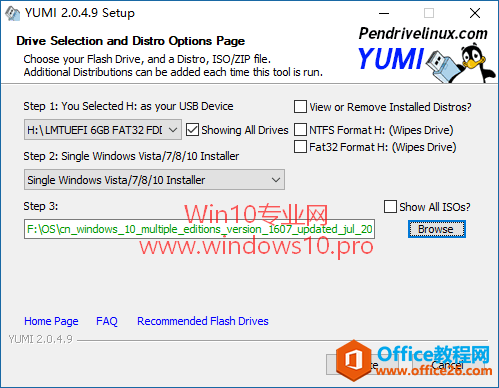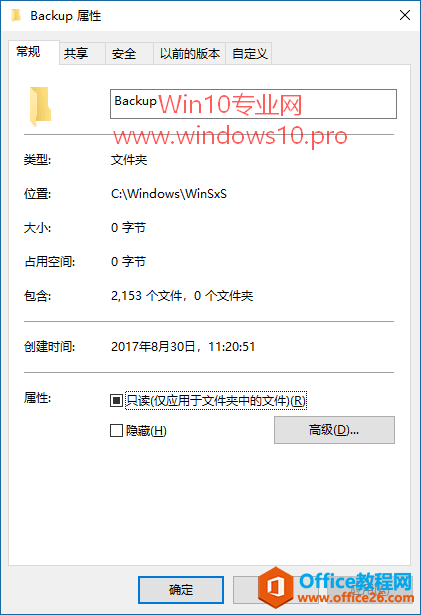相信已经很少有人用光驱来安装操作系统了,把U盘或移动硬盘制作成系统安装启动盘即可进行操作系统安装。MS酋长之前已经陆续介绍了大量的Win10系统U盘安装盘制作工具,包括:微软官方的......
Win7 开机蓝屏报出 STOP 0X0000007B 错误的解决办法
Win7 电脑,开机直接蓝屏,报出如下错误:
A problem has been detected and windows has been shut down to prevent damage to your computer.
If this is the first time you’ve seen this stop error screen, restart your computer. If this screen appears again, follow these steps:
Check for viruses on your computer. Remove any newly installed hard drives or hard drive controllers. Check your hard drive to make sure it is properly configured and terminated. Run CHKDSK /F to check for hard drive corruption and then restart your computer.
Technical information:
*** STOP: 0x0000007B (0xFFFFF880009A98E8, 0xFFFFFFFFC0000034, 0x0000000000000000, 0x0000000000000000)

原因分析
一般来说蓝屏代码 STOP:0X0000007B 报错与 BIOS 设置有关,只需要修改下硬盘设置即可。
解决办法
我们可以通过下面的办法解决蓝屏代码 STOP:0X0000007B 问题:
重启电脑,不停的按下 F2 或者 DEL 进入 BIOS (不同品牌的电脑进入方式会不一样,大家可以去搜自己品牌的电脑如何进入 bios)
进入 BIOS 后,找到的 SATA Mode 或 Serial ATA Mode ,选中按下回车,选择 combinated 模式,如果没有 combinated 模式,就设置为 IDE 模式 然后按下 F10--Y--Enter 保存设置,然后重启
通过上述方法进行设置即可解决蓝屏的故障,但是这样以来则会降低电脑的性能,在进入系统后按下 Win + R 快捷键打开运行,输入 regedit 然后按下 enter 键打开注册表,然后依次进入 HKEY_LOCAL_MACHINE/System/CurrentControlSet/Services/Msahci,在右侧双击打开 Start,然后将 “数值数据” 修改为 0,点击确定保存关闭注册表编辑器,重启电脑,重启后等待系统自动安装 AHCI 的驱动,安装完成后重启计算机即可
标签: win7开机蓝屏报出stop0X0000007B错误的解决
相关文章
- 详细阅读
-
如何为Win10家庭版开启组策略编辑器功能详细阅读

经常访问Win10专业网的朋友在看到需要编辑组策略的文章时,会发现,每一个教程都提供了两种方法:方法一是配置组策略;方法二是修改注册表。而两种方法的效果则是相同的。之所以这样,......
2022-04-19 316 组策略编辑器
-
Win10下如何使用DISM命令修复Windows映像详细阅读
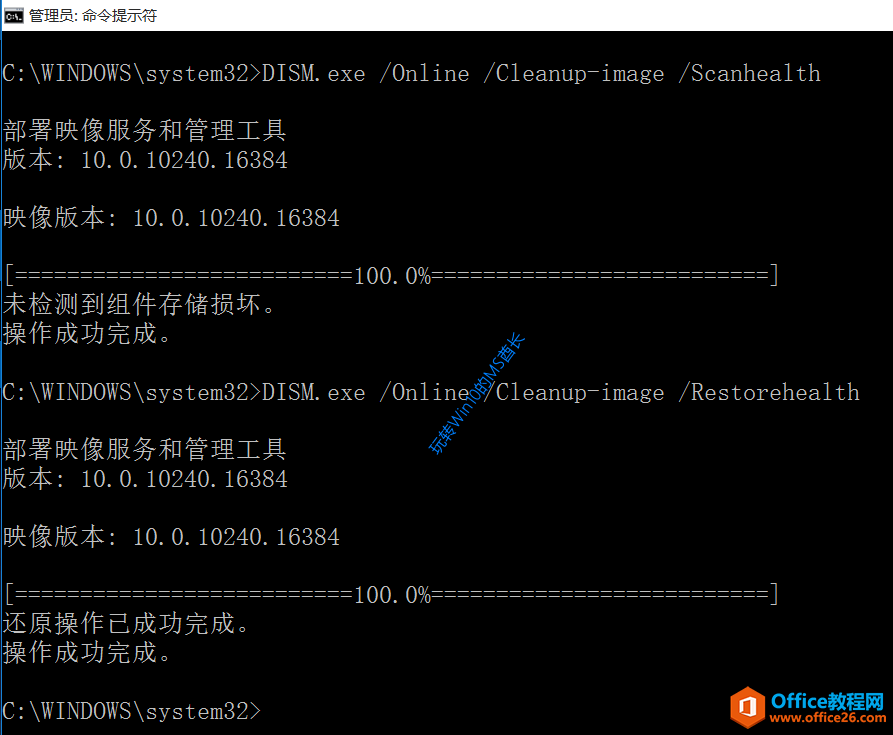
DISM工具是一个部署映像服务和管理工具,已经陆续分享了一些DISM工具应用技巧。实际上使用DISM工具还可以修复损坏的Windows映像,下面我们来看一下微软官方的使用DISM工具修复Windows映像教程:......
2022-04-19 55 DISM命令 修复Windows映像
- 详细阅读
- 详细阅读