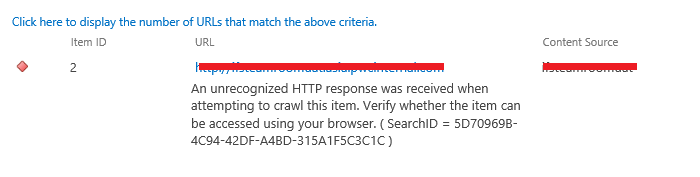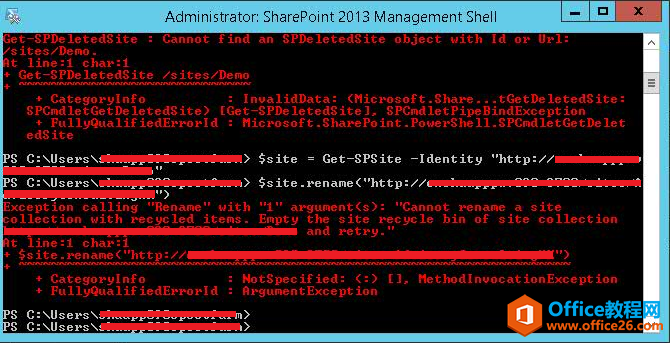访问群体(Audience)是Sharepoint Portal server中个性化特性的重要基础。所以基于基于访问群体对象模型的开发场景必然也很常见。在这里列举了8个比较常用到的功能实现。
按照我对其进行了解的顺序排列:
1、显示访问群体属性
我在访问群体管理页面中创建了好多的访问群体,现在想要编程的方式来看看这些访问群体的属性。
下面的代码显示了一个访问群体的 ID,name, 和 bValid 属性。分别是访问群体的GUID,名称和是否还有效。
TopologyManager topology = new TopologyManager();
PortalSite portal = topology.PortalSites[new Uri("http://server_name")];
PortalContext context = PortalApplication.GetContext(portal);
//创建一个 audience manager对象
AudienceManager AudMgr = new AudienceManager(context);
ArrayList AudienceIDList;
ArrayList AudienceNamelist = new ArrayList();
AudienceNamelist.Add("Engineer");
try
{
AudienceIDList = AudMgr.GetAudienceIDs(AudienceNamelist);
if (AudienceIDList != null)
{
for (int i=0; i < AudienceIDList.Count; i++)
{
Console.WriteLine(((AudienceNameID)AudienceIDList[i]).AudienceID.ToString());
Console.WriteLine(((AudienceNameID)AudienceIDList[i]).AudienceName);
Console.WriteLine(((AudienceNameID)AudienceIDList[i]).bValid.ToString());
}
}
}
catch(AudienceException e)
{}
2、编程创建访问群体
下面的代码创建了一个名为 "Customer Connection"的访问群体。
TopologyManager topology = new TopologyManager();
PortalSite portal = topology.PortalSites[new Uri("http://server_name")];
PortalContext context = PortalApplication.GetContext(portal);
AudienceManager AudMgr = new AudienceManager(context);
AudienceCollection ac = AudMgr.Audiences;
Audience a = null;
string sAudName = "Engineer";
string sDescription = "工程师组";
try
{
a = ac.Create( sAudName, sDescription );
}
catch(AudienceDuplicateNameException e) //如果创建的访问群体名已经存在,将抛出这个异常
{}
catch(AudienceException e1)
{}
这个访问群体仅仅是被创建出来了,这时并没有任何的规则与之对应。我们需要为其添加规则并进行收集工作。这里需要注意,收集访问群体只能在Web管理页面中进行,这个操作没有相应的对象模型可以编程。
3、为访问群体添加简单的基于AND 和OR的规则
在Web管理页面中仅仅提供了两个规则的操作项:满足所有规则的用户分组或满足任意规则的用户分组。 而且,当我们使用 Web管理页面时,我们被限制为最多使用6条规则。当然,这在多数情况下已经足够用了。但是我们还是希望可以使用多于6条的规则^_^
这种情况下我们可以通过访问群体对象模型来实现。对象模型允许您在一个访问群体上对应多于6条的规则。当然也不一定非要这种情况下才用到对象模型。我们在上面创建好的访问群体实际上没有对应任何规则,我们可以接着用代码为其添加规则,如此就完美了。
下面的例子用了 “AND”来连接多条规则,当然你也可以改为“OR”了。
TopologyManager topology = new TopologyManager();
PortalSite portal = topology.PortalSites[new Uri("http://server_name")];
PortalContext context = PortalApplication.GetContext(portal);
AudienceManager AudMgr = new AudienceManager(context);
Audience a = null;
bool ruleListNotEmpty = false;
try
{
a = AudMgr.Audiences["Engineer"];
}
catch(AudienceArgumentException ex)
{}
ArrayList aRules = a.AudienceRules;
if( aRules == null )
{
aRules = new ArrayList();
}
else
{
ruleListNotEmpty = true;
}
//Audience的规则AudienceRules这个ArrayList里面,实际上放着Microsoft.SharePoint.Portal.Audience.AudienceRuleComponent对象。
//这个对象包括了规则的描述:操作符和值。格式是三个字符串,分别对应操作数,操作符和值。
try
{
//如果已经有规则了,那么已一个组操作符'AND'开始扩展
if (ruleListNotEmpty)
{
aRules.Add(new AudienceRuleComponent(null, "AND", null));
}
AudienceRuleComponent r1 = new AudienceRuleComponent("FirstName", "Contains", "a");
aRules.Add(r1);
AudienceRuleComponent r2 = new AudienceRuleComponent(null, "AND", null);
aRules.Add(r2);
AudienceRuleComponent r3 = new AudienceRuleComponent("WorkEmail", "Contains", "DepA.com");
aRules.Add(r3);
a.AudienceRules = aRules;
a.Commit();
}
catch(AudienceException e)
{}
注意:如果使用 Audience.AudienceRules.Add 增加一条规则,然后调用 Audience类的 Commit 方法并不能保存这条新规则。 我们必须在调用 Commit方法前设置AudienceRules属性。避免这样做的另一个方法就是创建一个新的规则 ArrayList,然后让 Audience.AudienceRules =新的规则的ArrayList。原因大家估计已经可以猜到了。是的,只有指定这个属性值的方式才能告诉Commit这个访问群体的规则变化了。(迟钝!)
下面是 AudienceRuleComponent 对象中支持的操作符:
| 操作符 | 需要左右两个操作数 (并非针对一个组的操作) |
| = | Yes |
| > | Yes |
| >= | Yes |
| < | Yes |
| <= | Yes |
| Contains | Yes |
| Reports Under | Yes (左边操作数必须为 'Everyone',即所有用户) |
| <> | Yes |
| Not Contains | Yes |
| AND | No |
| OR | No |
| ( | No |
| ) | No |
| Member Of | Yes (左边操作数必须为 'DL',即用户) |
4、为访问群体添加复杂的基于AND 、OR和()的规则
我们可以使用括号与AND ,OR共同作用,组合出更复杂的规则来。 Sharepoint Portal Server的对象模型可以支持最多三层括号的嵌套。
注意:如果一个访问群体对应复杂的规则,您就不能在Web管理页面中查看或编辑其属性了。不过不用担心,您仍可以在Web管理页面中查看其包含的成员。
下面是个组合出复杂规则的例子
TopologyManager topology = new TopologyManager();
PortalSite portal = topology.PortalSites[new Uri("http://server_name")];
PortalContext context = PortalApplication.GetContext(portal);
AudienceManager AudMgr = new AudienceManager(context);
Audience a = null;
bool ruleListNotEmpty = false;
try
{
a = AudMgr.Audiences["Engineer"];
}
catch(AudienceArgumentException ex)
{}
ArrayList aRules = a.AudienceRules;
if( aRules == null )
{
aRules = new ArrayList();
}
else
{
ruleListNotEmpty = true;
}
try
{
if (ruleListNotEmpty)
{
aRules.Add(new AudienceRuleComponent(null, "AND", null));
}
AudienceRuleComponent r0 = new AudienceRuleComponent(null, "(", null);
aRules.Add(r0);
AudienceRuleComponent r1 = new AudienceRuleComponent("FirstName", "Contains", "a");
aRules.Add(r1);
AudienceRuleComponent r2 = new AudienceRuleComponent(null, "AND", null);
aRules.Add(r2);
AudienceRuleComponent r3 = new AudienceRuleComponent("WorkEmail", "Contains", "DepA.com");
aRules.Add(r3);
AudienceRuleComponent r4 = new AudienceRuleComponent(null, ")", null);
aRules.Add(r4);
AudienceRuleComponent r5 = new AudienceRuleComponent(null, "OR", null);
aRules.Add(r5);
AudienceRuleComponent r6 = new AudienceRuleComponent(null, "(", null);
aRules.Add(r6);
AudienceRuleComponent r7 = new AudienceRuleComponent("FirstName", "Contains", "b");
aRules.Add(r7);
AudienceRuleComponent r8 = new AudienceRuleComponent(null, "AND", null);
aRules.Add(r8);
AudienceRuleComponent r9 = new AudienceRuleComponent("WorkEmail", "Contains", "DepB.com");
aRules.Add(r9);
AudienceRuleComponent r10 = new AudienceRuleComponent(null, ")", null);
aRules.Add(r10);
a.AudienceRules = aRules;
a.Commit();
}
catch(AudienceException e)
{}
5、获取访问群体的成员
下面的代码将访问群体的成员的WindowsNT系统名称显示了出来。
TopologyManager topology = new TopologyManager();
PortalSite portal = topology.PortalSites[new Uri("http://server_name")];
PortalContext context = PortalApplication.GetContext(portal);
AudienceManager AudMgr = new AudienceManager(context);
try
{
ArrayList memarray = AudMgr.Audiences["Engineer"].GetMembership();
foreach(UserInfo o in memarray)
{
Console.WriteLine(o.NTName);
}
}
catch(AudienceException e)
{}
6、显示用户所隶属于的访问群体
已此类推,我们也可以显示一个用户所隶属于德所有访问群体。
TopologyManager topology = new TopologyManager();
PortalSite portal = topology.PortalSites[new Uri("http://server_name")];
PortalContext context = PortalApplication.GetContext(portal);
AudienceManager AudMgr = new AudienceManager(context);
try
{
//传入一个Windows帐号名来获取隶属于的访问群体组。
//如果要获取当前用户的隶属访问群体组,只要不指定任何参数直接GetUserAudienceIDs()就可以了
ArrayList audienceIDNames = AudMgr.GetUserAudienceIDs("domain_name\\alias");
ArrayList audienceNames = new ArrayList();
for (int i=0; i
{
AudienceNameID arrTemp = (AudienceNameID) audienceIDNames[i];
audienceNames.Add(arrTemp.AudienceName);
Console.WriteLine(audienceNames[i].ToString());
}
}
catch(AudienceException e)
{}
7、得到规程操作符的显示名称和内部名称
可以用下面的代码看看这些操作符在Web管理页面中怎么叫。
TopologyManager topology = new TopologyManager();
PortalSite portal = topology.PortalSites[new Uri("http://server_name")];
PortalContext context = PortalApplication.GetContext(portal);
AudienceManager AudMgr = new AudienceManager(context);
ArrayList OpList = AudMgr.AudienceOperatorList;
for (int list=0; list < OpList.Count; list++)
{
Console.WriteLine(list.ToString());
Console.WriteLine(" Name: {0}" , ((AudienceOperator)OpList[list]).OperatorName);
Console.WriteLine(" DisplayName: {0}" , ((AudienceOperator)OpList[list]).OperatorDisplayName);
}
8、得到规则操作符左侧操作数允许使用的名称
可以用下面的代码看看可以用作规则操作符左侧操作数的所有内容。包括在Web管理页面中显示的名称和我们在编程时使用的内部名称。上面有提到的“Everyone”,“DL”就包括在这里,还有好多活动目录中有的属性,值得细细去查看。
TopologyManager topology = new TopologyManager();
PortalSite portal = topology.PortalSites[new Uri("http://server_name")];
PortalContext context = PortalApplication.GetContext(portal);
AudienceManager AudMgr = new AudienceManager(context);
ArrayList LeftContentList;
LeftContentList = AudMgr.AudienceLeftContentList;
for (int list=0; list < LeftContentList.Count; list++)
{
Console.WriteLine(list.ToString());
Console.WriteLine(" Name: " + ((AudienceLeftContent)LeftContentList[list]).Name);
Console.WriteLine(" DisplayName: " + ((AudienceLeftContent)LeftContentList[list]).DisplayName);
Console.WriteLine(" DataType: " + ((AudienceLeftContent)LeftContentList[list]).DataType);
Console.WriteLine(" DataLength: " + ((AudienceLeftContent)LeftContentList[list]).DataLength);
Console.WriteLine(" bProperty: " + ((AudienceLeftContent)LeftContentList[list]).bProperty);
}