错误截图错误日志位置:C:\ProgramFiles\CommonFiles\microsoftshared\WebServerExtensions\15\LOGS主要错误ThecurrentuserisnotanSharePointServerfarmadministrator.处理过程查看了当前User确实不是场管理员,但......
2022-04-11 67 SharePoint ERROR the current user not Server farm 错误
在很多情况下,我们希望外部的应用可以得到位于SharePoint文档库中的文档信息。这时不妨试试通过调用WSS的Web服务来完成。
下面的示例代码完成了获取ID为1的文档(在文档库TestDL1中)的相对URL 和作者信息。
那ID是从哪里获取的呢?我想大家一定有很多方法啦。比如,文档库事件。
其中的关键是:
1、Query的编写
2、ViewFields的编写(可选,也可以给null,这样将显示所有)
3、XmlNamespace的添加
相关文章
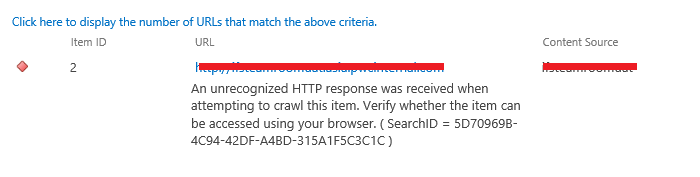
SharePoint2013爬网报错AnunrecognizedHTTPresponsewasreceivedwhenattemptingtocrawlthisitem.Verifywhethertheitemcanbeaccessedusingyourbrowser.然后登陆网站,发现在服务器上输入3次用户名密码白页,考虑到......
2022-04-11 449 SharePoint ERROR unrecognized HTTP response was received
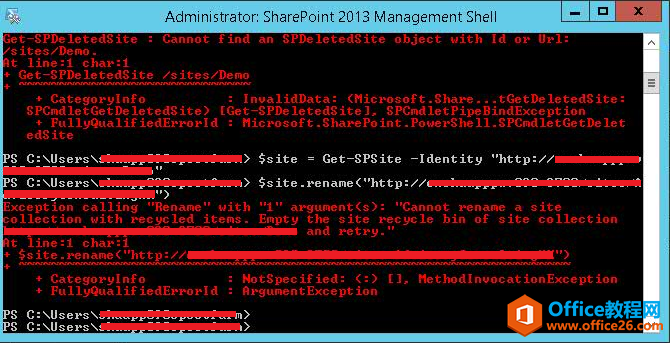
最近使用SharePoint中,遇到一个需要重命名网站集的需求,主要是网站用数据库备份/还原的方式,想要改网站集的地址,然后搜了一下PowerShell:$site=Get-SPSite-Identityhttp://server/sites/Demo$site.......
2022-04-11 299 SharePoint重命名网站集名称