错误截图错误日志位置:C:\ProgramFiles\CommonFiles\microsoftshared\WebServerExtensions\15\LOGS主要错误ThecurrentuserisnotanSharePointServerfarmadministrator.处理过程查看了当前User确实不是场管理员,但......
2022-04-11 67 SharePoint ERROR the current user not Server farm 错误
位置 http://portal/Pages/Show...aspx?id=..&list=..处不存在任何项目。项目可能已被其他用户删除或重命名。 说明: 执行当前 Web 请求期间,出现未处理的异常。请检查堆栈跟踪信息,以了解有关该错误以及代码中导致错误的出处的详细信息。 异常详细信息: Microsoft.SharePoint.SPException: 位置 http://portal/Pages/ShowArticle.aspx?id=19&mylist=866e1c61-f4a5-46ec-9773-9bb1caf1109c 处不存在任何项目。项目可能已被其他用户删除或重命名。源错误:
执行当前 Web 请求期间生成了未处理的异常。可以使用下面的异常堆栈跟踪信息确定有关异常原因和发生位置的信息。
堆栈跟踪: [SPException: 位置 http://portal/Pages/ShowArticle.aspx?id=19&mylist=866e1c61-f4a5-46ec-9773-9bb1caf1109c 处不存在任何项目。项目可能已被其他用户删除或重命名。] Microsoft.SharePoint.SPContext.get_Item() +1447 Microsoft.SharePoint.SPContext.get_ListItem() +31 Microsoft.SharePoint.Publishing.TemplateRedirectionPage.ComputeRedirectionVirtualPath(TemplateRedirectionPage basePage) +687 Microsoft.SharePoint.Publishing.Internal.CmsVirtualPathProvider.CombineVirtualPaths(String basePath, String relativePath) +101 System.Web.Hosting.VirtualPathProvider.CombineVirtualPaths(VirtualPath basePath, VirtualPath relativePath) +40 System.Web.Hosting.VirtualPathProvider.CombineVirtualPathsInternal(VirtualPath basePath, VirtualPath relativePath) +31 System.Web.UI.DependencyParser.AddDependency(VirtualPath virtualPath) +18 System.Web.UI.DependencyParser.ProcessDirective(String directiveName, IDictionary directive) +8618976 System.Web.UI.PageDependencyParser.ProcessDirective(String directiveName, IDictionary directive) +22 System.Web.UI.DependencyParser.ParseString(String text) +141 System.Web.UI.DependencyParser.ParseFile(String physicalPath, VirtualPath virtualPath) +209 System.Web.UI.DependencyParser.GetVirtualPathDependencies() +169 System.Web.Compilation.TemplateControlBuildProvider.GetBuildResultVirtualPathDependencies() +36 System.Web.Compilation.BuildManager.GetVirtualPathDependencies(String virtualPath) +68 Microsoft.SharePoint.ApplicationRuntime.SPVirtualFile.CalculateFileDependencies(HttpContext context, SPRequestModuleData basicRequestData, ICollection& directDependencies, ICollection& childDependencies) +769 Microsoft.SharePoint.ApplicationRuntime.SPDatabaseFile.EnsureDependencies(HttpContext context, SPRequestModuleData requestData) +835 Microsoft.SharePoint.ApplicationRuntime.SPDatabaseFile.EnsureCacheKeyAndViewStateHash(HttpContext context, SPRequestModuleData requestData) +1385 Microsoft.SharePoint.ApplicationRuntime.SPDatabaseFile.GetVirtualPathProviderCacheKey(HttpContext context, SPRequestModuleData requestData) +39 Microsoft.SharePoint.ApplicationRuntime.SPVirtualFile.GetVirtualPathProviderCacheKey(String virtualPath) +245 Microsoft.SharePoint.ApplicationRuntime.SPVirtualPathProvider.GetCacheKey(String virtualPath) +71 Microsoft.SharePoint.Publishing.Internal.CmsVirtualPathProvider.GetCacheKey(String virtualPath) +47 System.Web.Hosting.VirtualPathProvider.GetCacheKey(VirtualPath virtualPath) +23 System.Web.Compilation.BuildManager.GetCacheKeyFromVirtualPath(VirtualPath virtualPath, Boolean& keyFromVPP) +27 System.Web.Compilation.BuildManager.GetVPathBuildResultFromCacheInternal(VirtualPath virtualPath) +24 System.Web.Compilation.BuildManager.GetVPathBuildResultInternal(VirtualPath virtualPath, Boolean noBuild, Boolean allowCrossApp, Boolean allowBuildInPrecompile) +59 System.Web.Compilation.BuildManager.GetVPathBuildResultWithNoAssert(HttpContext context, VirtualPath virtualPath, Boolean noBuild, Boolean allowCrossApp, Boolean allowBuildInPrecompile) +101 System.Web.Compilation.BuildManager.GetVirtualPathObjectFactory(VirtualPath virtualPath, HttpContext context, Boolean allowCrossApp, Boolean noAssert) +126 System.Web.Compilation.BuildManager.CreateInstanceFromVirtualPath(VirtualPath virtualPath, Type requiredBaseType, HttpContext context, Boolean allowCrossApp, Boolean noAssert) +62 System.Web.UI.PageHandlerFactory.GetHandlerHelper(HttpContext context, String requestType, VirtualPath virtualPath, String physicalPath) +33 System.Web.UI.PageHandlerFactory.System.Web.IHttpHandlerFactory2.GetHandler(HttpContext context, String requestType, VirtualPath virtualPath, String physicalPath) +40 System.Web.HttpApplication.MapHttpHandler(HttpContext context, String requestType, VirtualPath path, String pathTranslated, Boolean useAppConfig) +160 System.Web.MapHandlerExecutionStep.System.Web.HttpApplication.IExecutionStep.Execute() +93 System.Web.HttpApplication.ExecuteStep(IExecutionStep step, Boolean& completedSynchronously) +155
解决办法:自定义的页面,参数名称不能使用ID,List,View等系统已经使用的,调试的时候不会出现什么症状,但是实际部署好后,会随机出现以上错误!请小心使用
相关文章
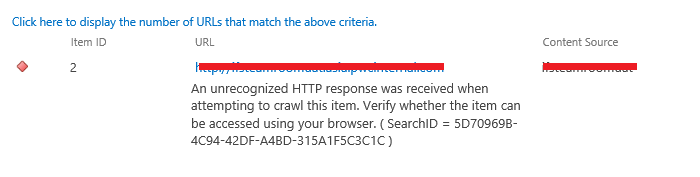
SharePoint2013爬网报错AnunrecognizedHTTPresponsewasreceivedwhenattemptingtocrawlthisitem.Verifywhethertheitemcanbeaccessedusingyourbrowser.然后登陆网站,发现在服务器上输入3次用户名密码白页,考虑到......
2022-04-11 449 SharePoint ERROR unrecognized HTTP response was received
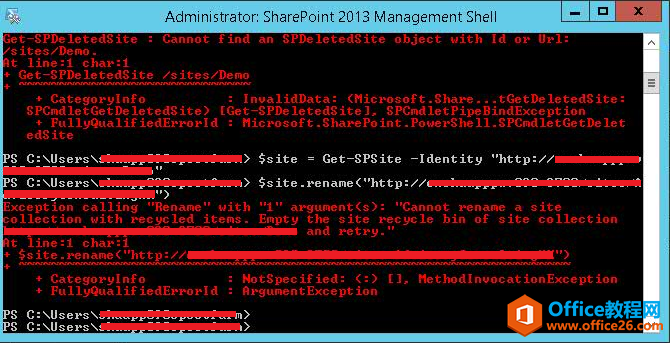
最近使用SharePoint中,遇到一个需要重命名网站集的需求,主要是网站用数据库备份/还原的方式,想要改网站集的地址,然后搜了一下PowerShell:$site=Get-SPSite-Identityhttp://server/sites/Demo$site.......
2022-04-11 299 SharePoint重命名网站集名称