excel拖动排列步骤如下:1.我在EXCEL中输入以下数字,如图:2.现在我要想复制“1”,则拖动单元格A1,但此该你会发现,在下拖动下方有个方框,如图:3.上步出现的情况便是以顺序的方式出现,但你只需要点动那个右下方的方框,选择“复制单元格”即可......
excel 打开文件为灰色,解决办法
Excel教程
2021-09-18 08:50:27
双击打开桌面test.xlsx文件,结果出现空白。
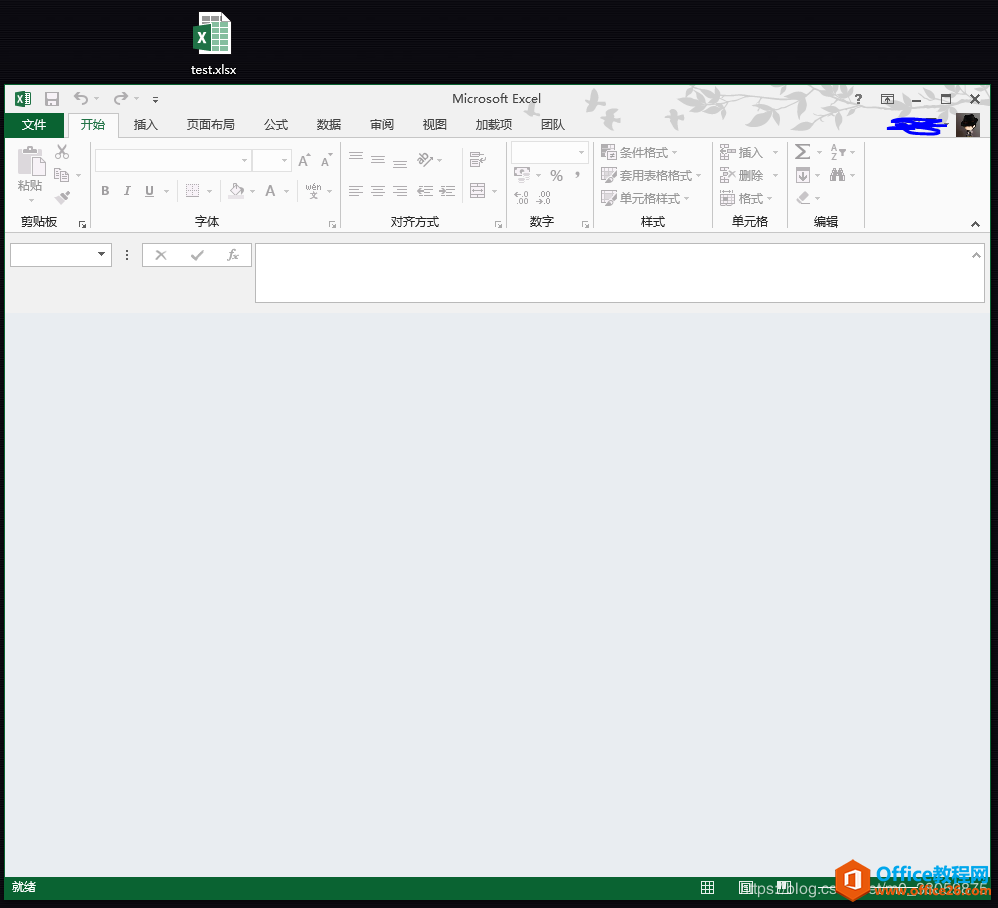
在文件->打开->test.xlsx可以打开文件,但是每次都这样打开文件比较麻烦。
解决办法:
文件->选项->高级
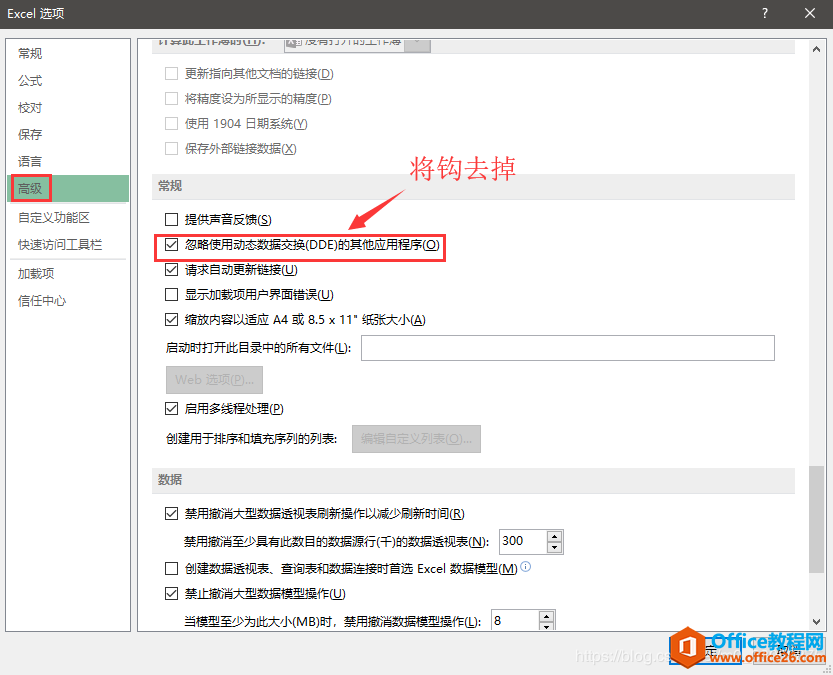
https://www.office26.com/
再次打开桌面的test.xlsx文件即可~
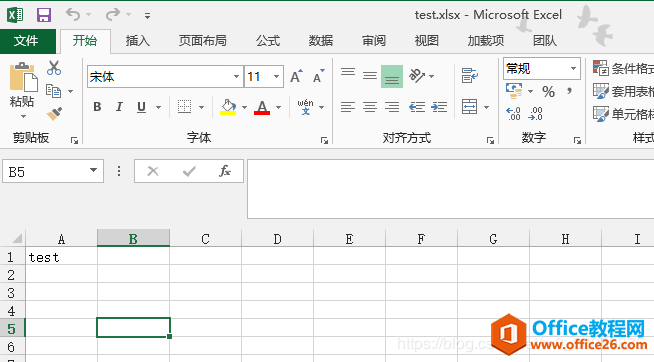
标签: excel打开文件为灰色
上一篇:excel 打开文件变灰色 问题解决 下一篇:excel 如何设置不显示网格线
相关文章
