excel拖动排列步骤如下:1.我在EXCEL中输入以下数字,如图:2.现在我要想复制“1”,则拖动单元格A1,但此该你会发现,在下拖动下方有个方框,如图:3.上步出现的情况便是以顺序的方式出现,但你只需要点动那个右下方的方框,选择“复制单元格”即可......
excel 单元格如何自动添加边框
Excel教程
2021-09-18 08:50:17
先来一张图:
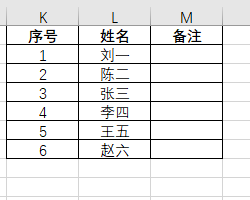
要求在序号列中输入值后将序号、姓名、备注三行的边框自动填充,怎么办呢?
方法:首先选中要设置的区域:
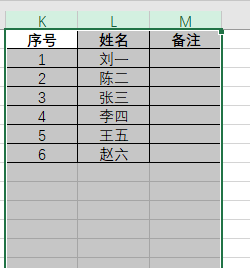
然后开始--条件格式--新建规则
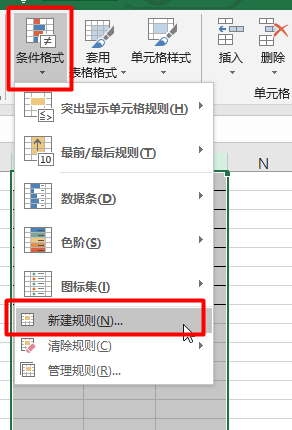
选中使用公式确定要设置格式的单元格,在输入框中输入=,鼠标左键点击序号,然后按两次F4键(将$K$1转换成$K1),再输入<>"",即=$K1<>"" (这里的K1是“序号”所在的单元格),选择格式,在设置单元格格式弹窗中选择边框--外边框后确定(当然也可以选择其他格式的边框),格式设置完了那就确定吧:
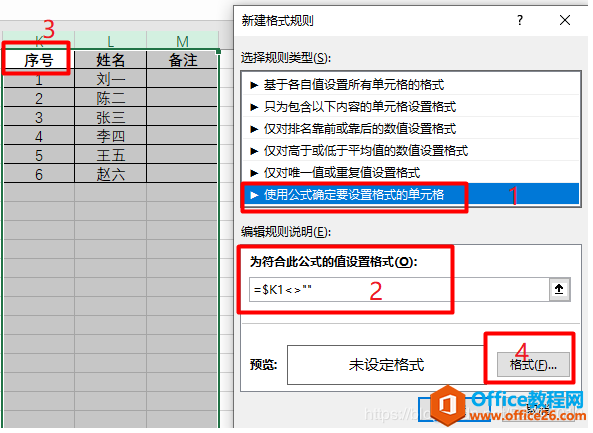

最后来验证一下效果:在序号列中随便输入值后换到其他单元格:
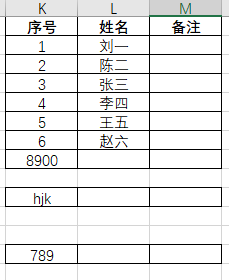
标签: excel单元格自动添加边框
相关文章
