excel拖动排列步骤如下:1.我在EXCEL中输入以下数字,如图:2.现在我要想复制“1”,则拖动单元格A1,但此该你会发现,在下拖动下方有个方框,如图:3.上步出现的情况便是以顺序的方式出现,但你只需要点动那个右下方的方框,选择“复制单元格”即可......
Excel表格怎么截长图
Excel教程
2021-08-17 11:28:49
我们在使用Excel表格进行办公,如果数据太多的时候,单纯截图的话没办法一次性把数据截完。那么,这种情况,我们该怎么办呢?今天,小编就教各位Excel表格截长图的小技巧,大家一起来学习吧!首先,打开我们的Excel表格,输入一些数据,如图所示:
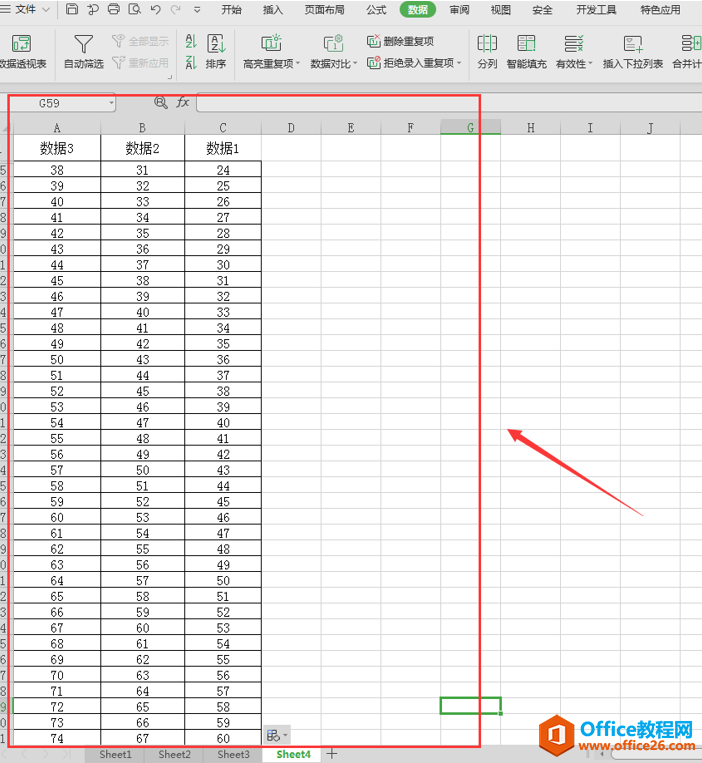
然后,选中我们需要进行截图的数据,按组合键“Ctrl+C”进行复制:
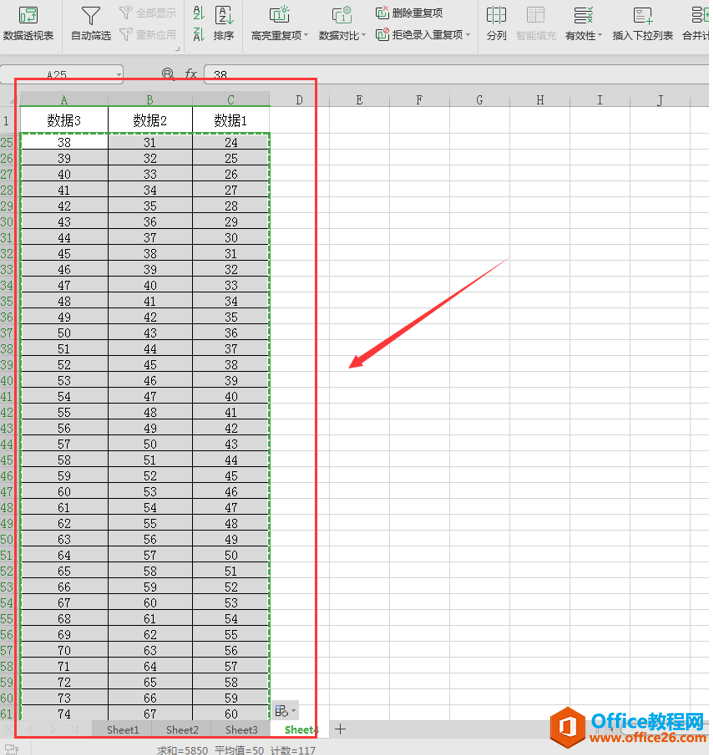
选中菜单栏左边的【文件】的倒三角符号,选择【编辑】功能:
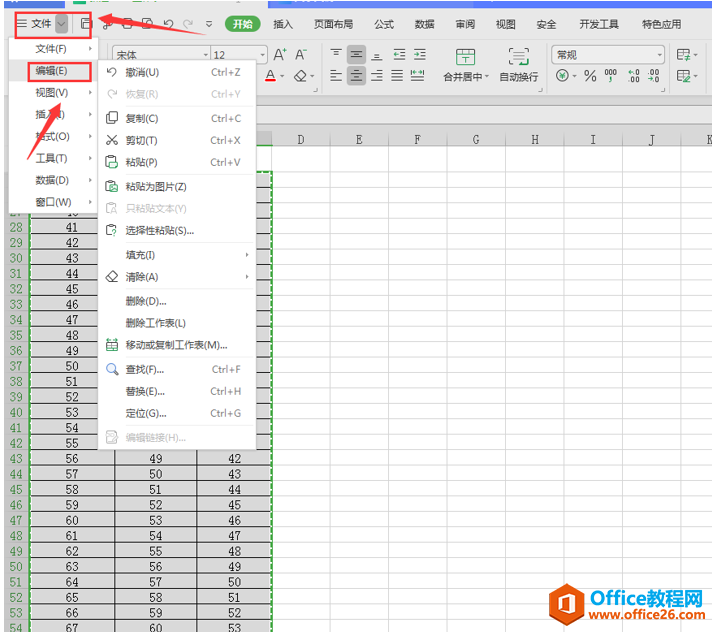
最后,我们在右边选项栏中选择【粘贴为图片】即可:

这样,Excel表格的长截图就完成了。长截图会与源数据位置重合,我们可以任意拉动图片:
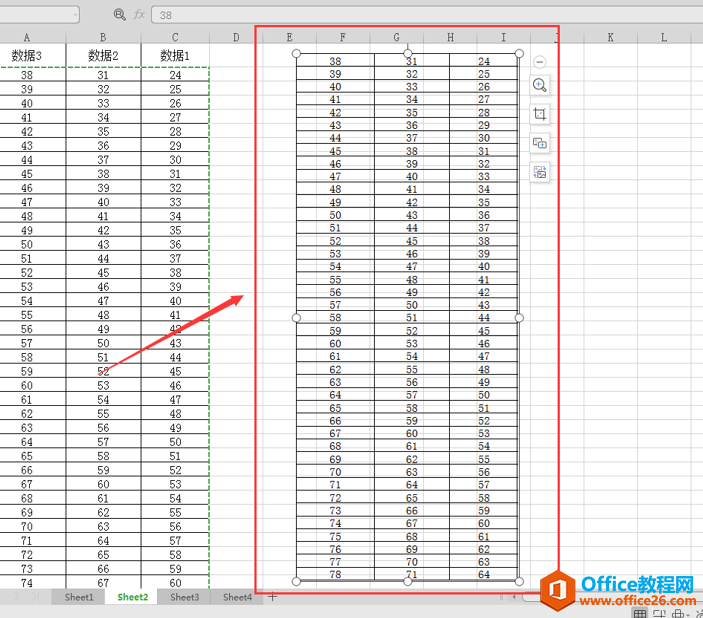
Excel表格进行办公,如果数据太多的时候,单纯截图的话没办法一次性把数据截完。那么,这种情况,我们该怎么办呢?今天,小编就教各位Excel表格截长图的小技巧,大家一起来学习吧!
标签: Excel截长图
相关文章
