科技、数学期刊排版时经常使用MathType公式编辑器作为word文档的辅助工具,可编辑文档中的所有公式。掌握MathType公式编辑器的使用方法,有利于加快排版速度。本文将介绍几种MathType公式编......
2021-09-28 103 MathType在期刊排版中的应用
在Word中安装MathType后,安装过程中会在Word中安装几个MathType快捷键。这些快捷键可以在Word的MathType选项卡中代替MathType的按钮功能。下面是MathType中添加的一些快捷键,在MathType的帮助文档中也有列出:
Windows系统中:
插入公式:显示Insert display equation (Alt+Q)
插入公式:内联Insert inline equation (Crtl+Alt+Q)
插入公式右编号Insert right-numbered equation (Alt+Shift+Q)
插入公式左编号Insert left-numbered equation (Ctrl+Alt+Shift+Q)
打开数学输入通道Open Math Input Panel (Ctrl+Shift+M)
切换MathType/TeX Toggle MathType/TeX (Alt+\)
在文件中编辑已有的公式Edit equation in-place in the document (Alt+E)
在独立窗口中编辑公式Open equation for editing in a separate MathType window (Alt+O)

Mac系统中:
插入公式:显示Insert display equation (Option+Q)
插入公式:内联Insert inline equation (Control+Option+Q)
插入公式右编号Insert right-numbered equation (Option+Shift+Q)
插入公式左编号Insert left-numbered equation (Control+Option+Shift+Q)
切换MathType/TeX Toggle MathType/TeX (Option+\) 注意:在一些非英语键盘中,这个快捷键是Control+X。
在文件中编辑已有的公式Edit equation in-place in the document (Command+Option+O)
在MathType中使用快捷键编辑公式是相当方便的。如果你是一个快捷方式专家,你可能 想要快速跳到下一个段落,但是这里有必要解释一下这些快捷符号的意义。列出快捷键是使用“+”与符号键,但是不是说你要按下“+”这个键,这个符号只是将几个键连接在一起,它也不需要很多技巧,只要同时释放2个键。比如使用快捷Ctrl+Alt+Q。有一个很好的方法就是按下Ctrl和Alt键并保持不释放,再按下和释放Q键,再释放这2个键。当需要按下Shift键时,将会在快捷键的组合中显示,比如:Option+Shift+Q。
标签: MathType快捷键
相关文章
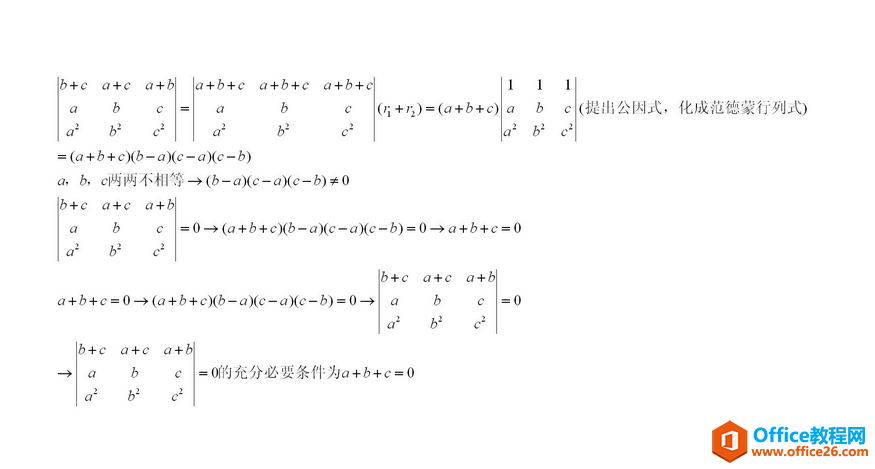
科技、数学期刊排版时经常使用MathType公式编辑器作为word文档的辅助工具,可编辑文档中的所有公式。掌握MathType公式编辑器的使用方法,有利于加快排版速度。本文将介绍几种MathType公式编......
2021-09-28 103 MathType在期刊排版中的应用
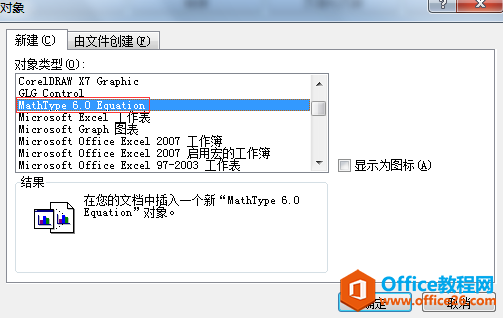
MathType应用比较广泛,可以适用于700+种应用程序和网站,其中MathType与Microsoftoffice就有着很好的兼容性,单击word文档中的插入-对象-MathType6.0equation,即可打开MathType公式编辑器界面,在编辑框......
2021-09-28 462 MathType应用教程
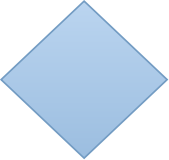
在制作图形标注时,人们往往采用文本框加文字的方式,但文本框的边框样式及内部边距都要设一遍,操作起来比较繁琐,往往都是几个文本框叠加在一起,很难将他们分辨出来,使用MathTyp......
2021-09-28 179 MathType数学公式编辑器 MathType设置图形标注