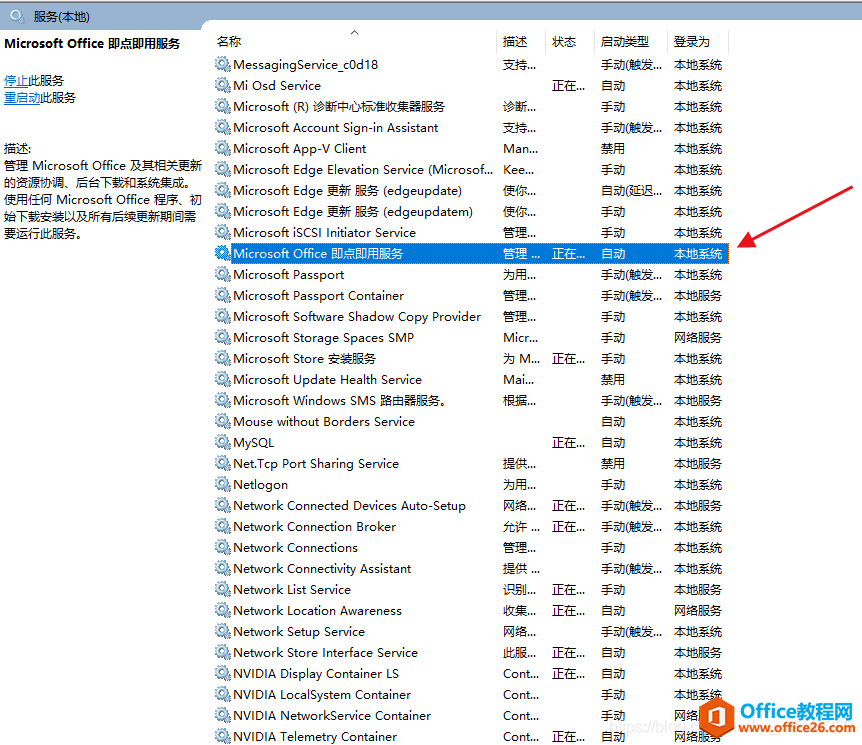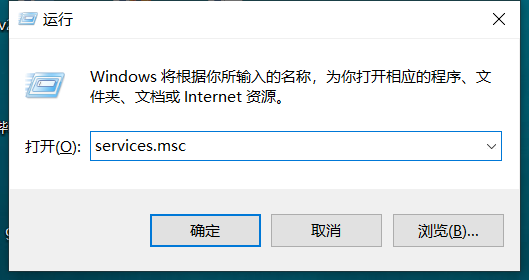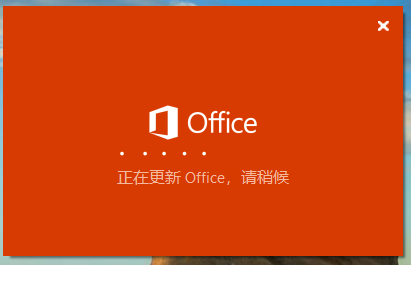中文说明:专业增强版/零售版/32位64位二合一镜像文件名称:ProPlus2019Retail.img文件大小:3.51GBSHA1:d850365b23e1e1294112a51105a2892b2bd88eb9SHA256:f5bea5517a3879792c39127db77aa7e766b4a9897bf52bed0c7e5dc70ccbc3f8下载......
office出现错误无法安装的解决办法
对于office的无法安装的解决
错误表示:
office ran into a problem becauce its system service id disabled.
并且无法启用Microsoft Office Click-to-Run Service
解决办法:
打开cmd,输入services.msc,打开服务
查看当前系统下是否还同时开启或使用其他三方的安全程序,都关闭了
找到Microsoft Office Click-to-Run Service,右键属性,改为自动或手动
下载office安装程序,安装(联网安装)
step01:
关闭其他安全程序(火绒,联系管家等等)
联网安装
step02:
打开cmd,输入,如图:
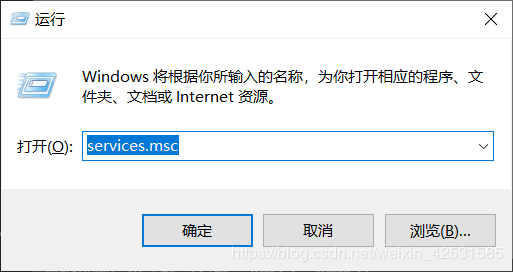
打开服务,找到Microsoft Office Click-to-Run Service
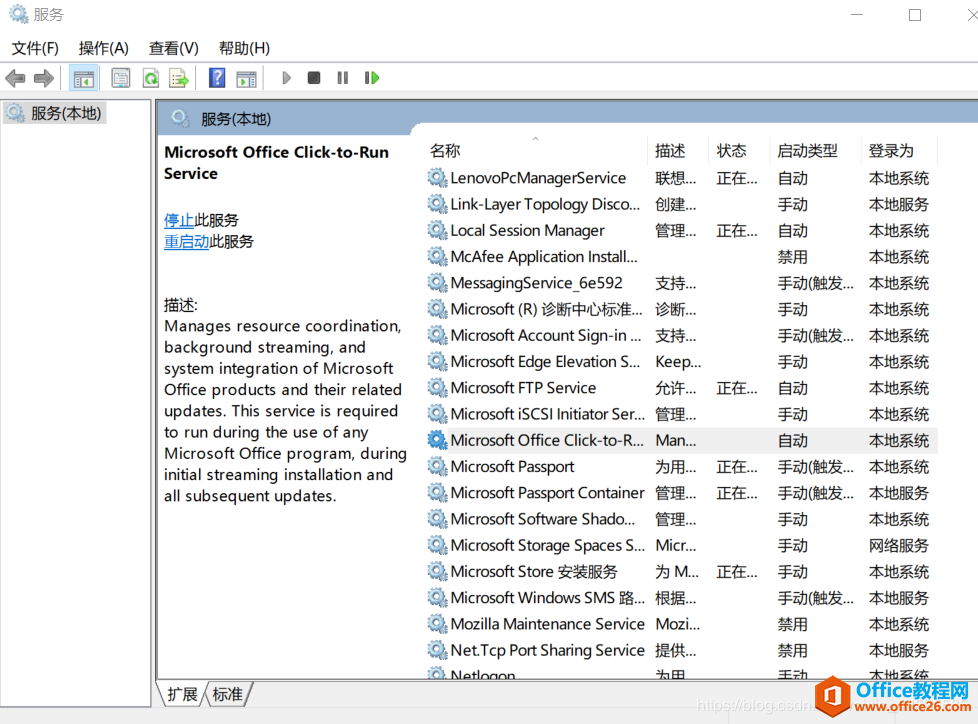
右键->属性->启动类型改为自动或者手动->确认应用
step03:下载软件
这里给出office的官方教程:如何安装office
step04:联网安装
另附office的中文语言包:Install the Chinese (Simplified) Language Pack for 64-bit Office
结束
相关文章
- 详细阅读
-
Office2021 安装/更新和完美激活全教程同时附上黑暗模式设置教程详细阅读

Office2021安装/更新和完美激活全教程同时附上黑暗模式设置教程Office2021改进1、office2021官方正式版提供了更好的工作环境。2、拥有更好的表格设计能力。3、在新版的Excel软件上增加了更好......
2022-04-19 72 Office office2021 office2021下载 office2021安装
- 详细阅读
- 详细阅读
- 详细阅读