什么是网络协议?网络协议指的是计算机网络中互相通信的对等实体之间交换信息时所必须遵守的规则的集合,是网络上所有设备(网络服务器、计算机及交换机、路由器、防火墙等)之间通......
NVIDIA安装程序无法继续此NVIDIA驱动程序与此Windows版本不兼容
今天给一客户安装windows10系统,系统安装完成之后,发现独立显卡NVIDIA未安装。现象如下图所示:
在设备管理器中,只可以看一个集成显卡驱动。
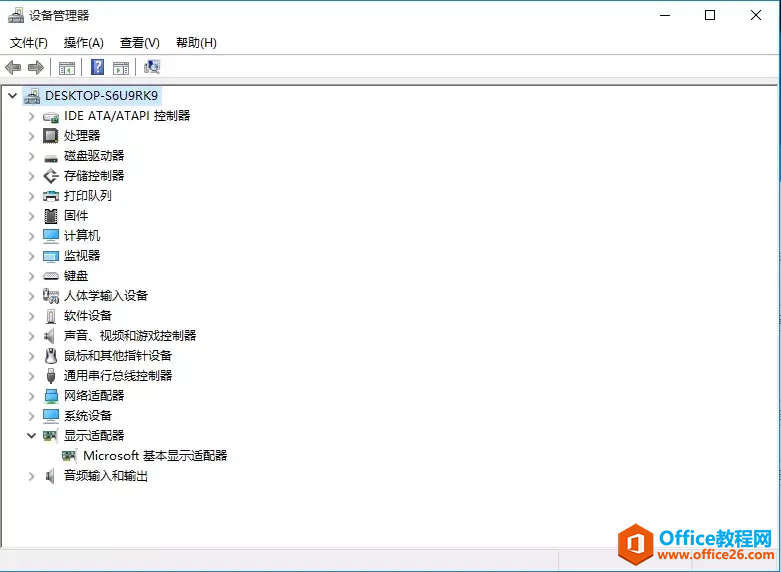
使用鲁大师去测试电脑,可以看到显卡是Nvidia Geforce GTX 1060 Ti七彩虹显卡。
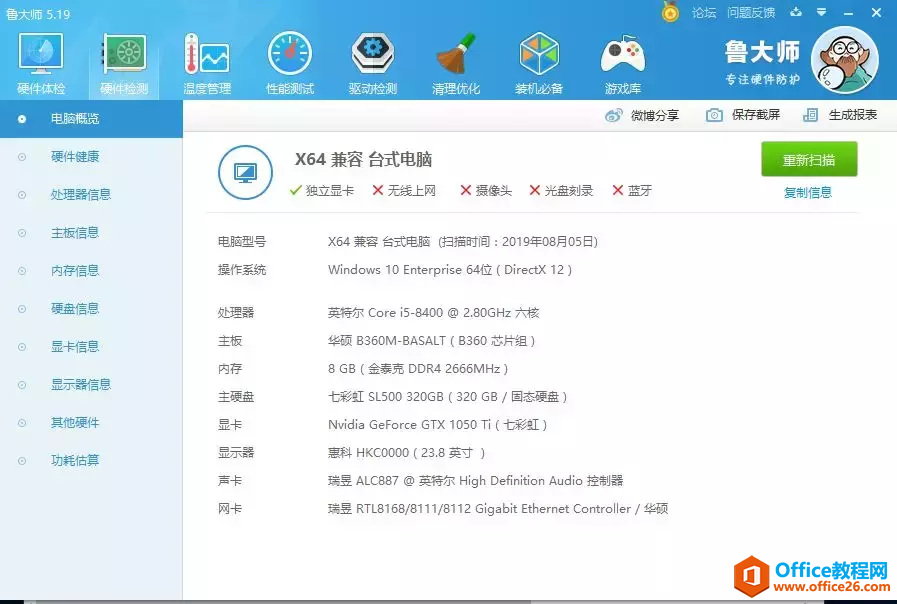
使用驱动精灵,也可以检测出 NVIDIA Geforce GTX 1050 Ti显卡,直接点击安装。

检查系统兼容性。
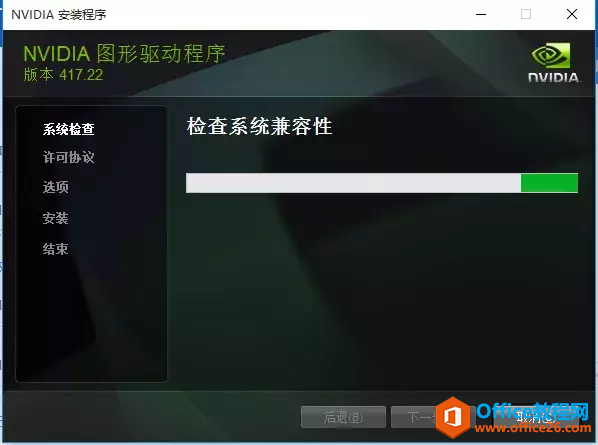
发现报错。
错误显示:
NVIDIA安装程序无法继续,此NVIDIA驱动程序与此Windows版本不兼容。
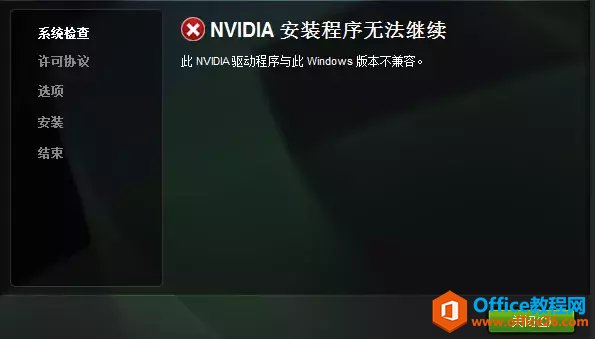
IT哥这时觉得是NVIDIA显卡驱动程序版本问题。于是到NVIDIA官方网站上去查找此显卡驱动程序。
选择相应的显卡类型,系列,家族,操作系统,等参数。然后点击搜索。
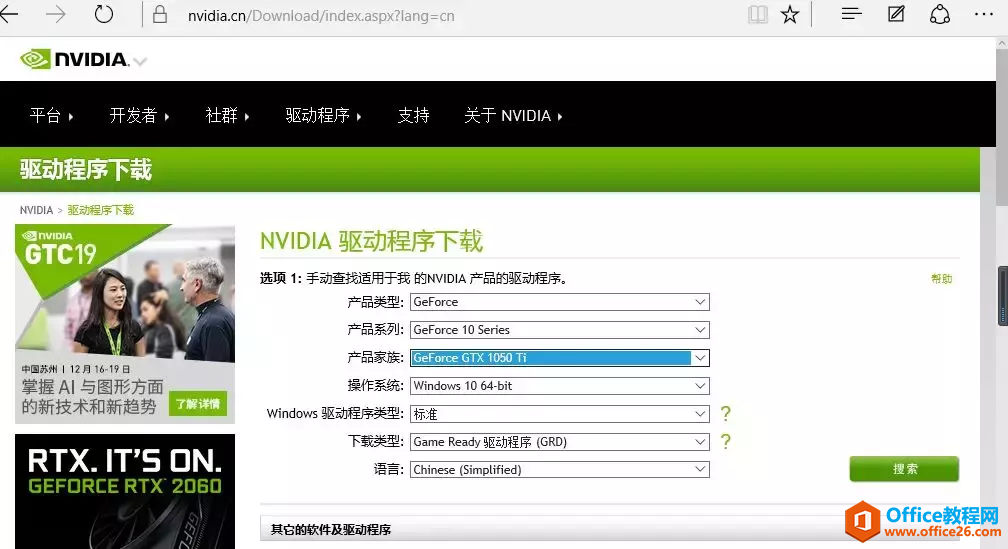
然后选择下载。
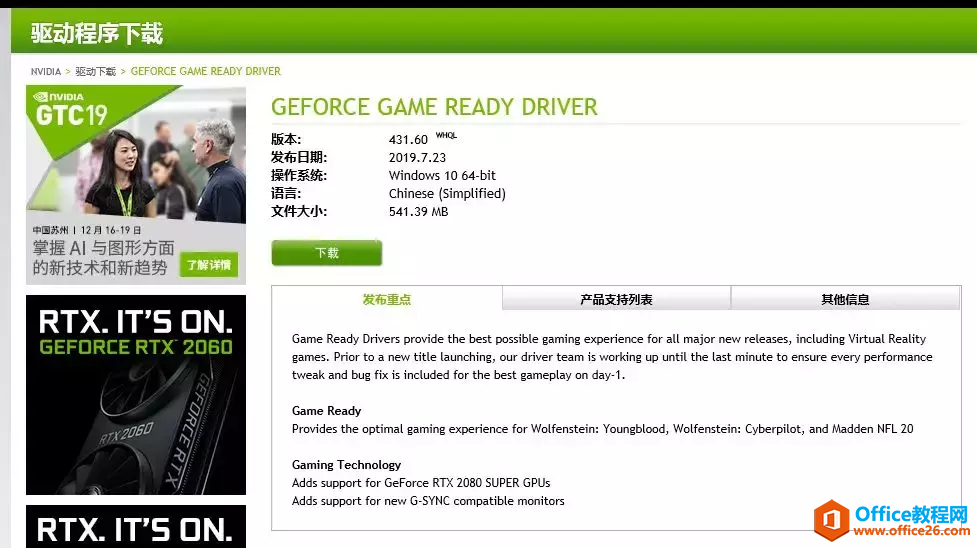
NVIDIA官方驱动正在下载中。
下载完成后,直接双击进行安装。
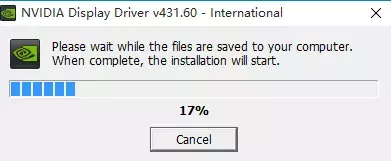
正在进行检查系统兼容性。

然后还是报错。
NVIDIA安装程序无法继续,此NVIDIA驱动程序与此Windows版本不兼容。
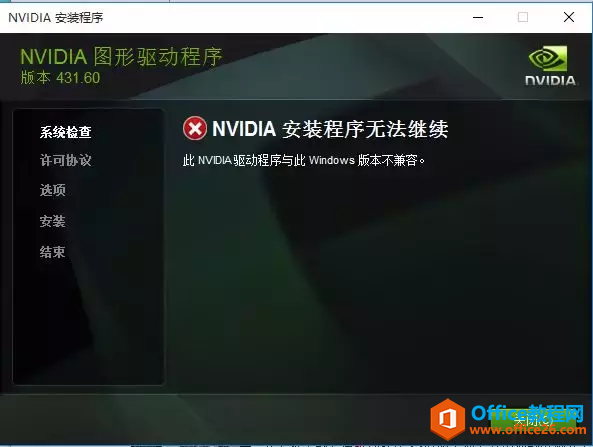
难道是NVIDIA版本问题。
于是IT小哥更换了NVIDIA显卡的版本。


下载了一个较老的版本,418.91进行安装测试。

下载完成。
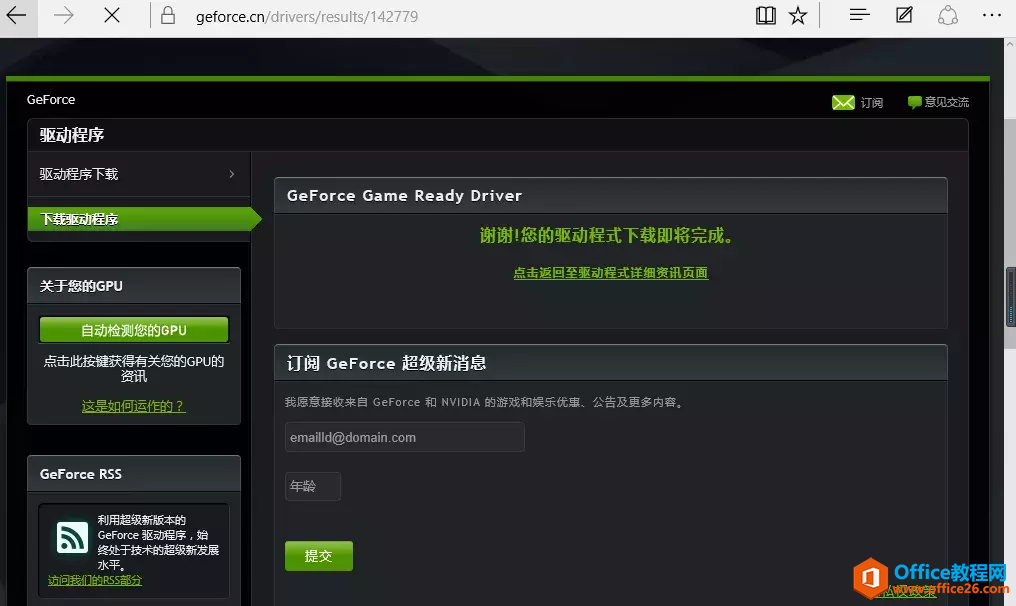
发现在系统检查的时,还是报一样的错误。
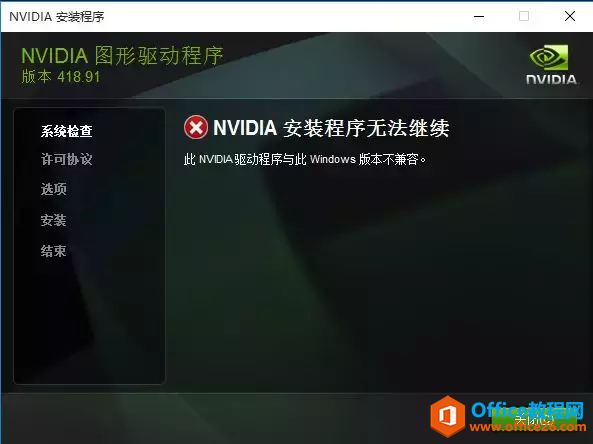
难道和NVIDIA驱动没有关系,可能是windows10系统的问题。
使用windows+r键打开运行。
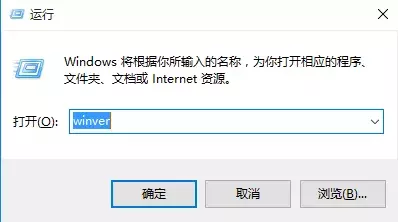
查看Windows10版本。发现版本是10.0(内部版本10240)难道是版本过低。
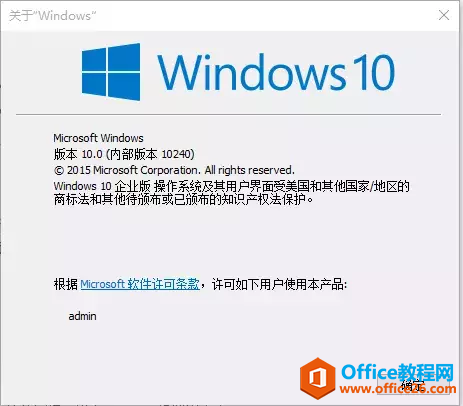
于是到www.itellyou.cn下载新版本的windows10系统。
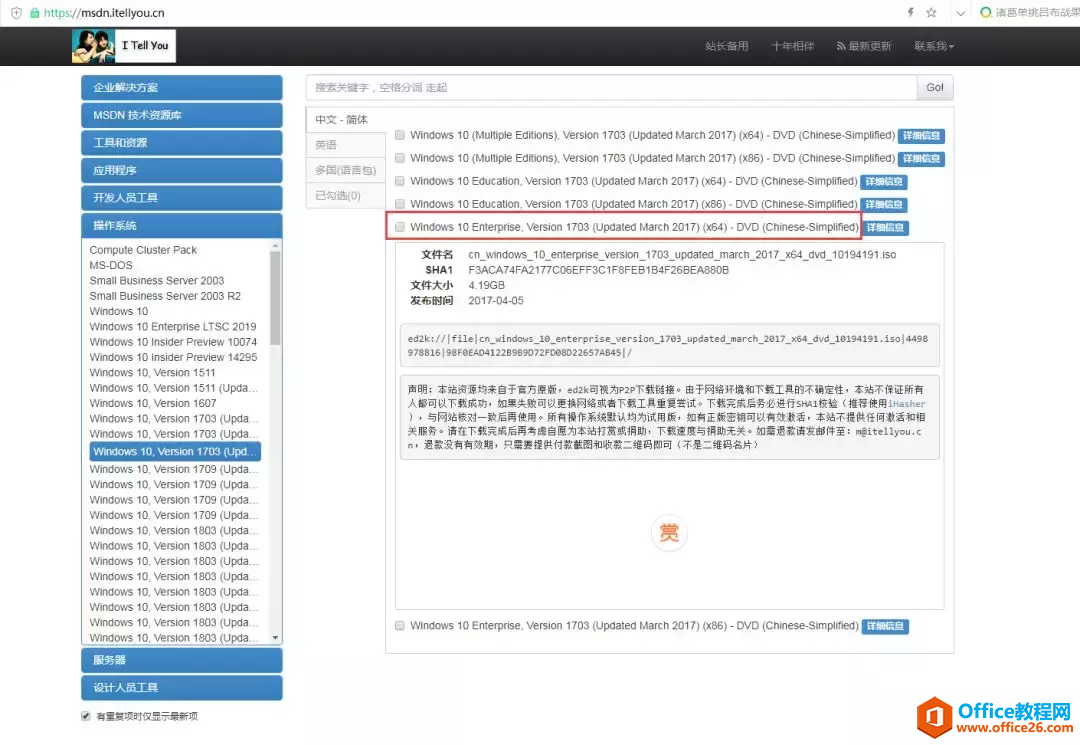
下载完成后,继续系统安装。
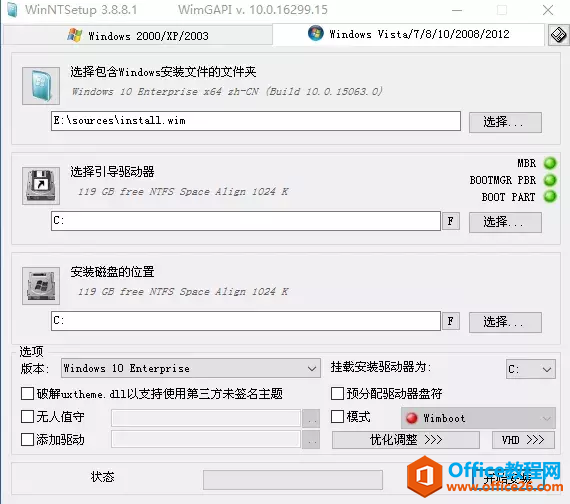
系统安装完成后,在设备管理器中,发现NVIDIA显卡驱动自动就安装成功。
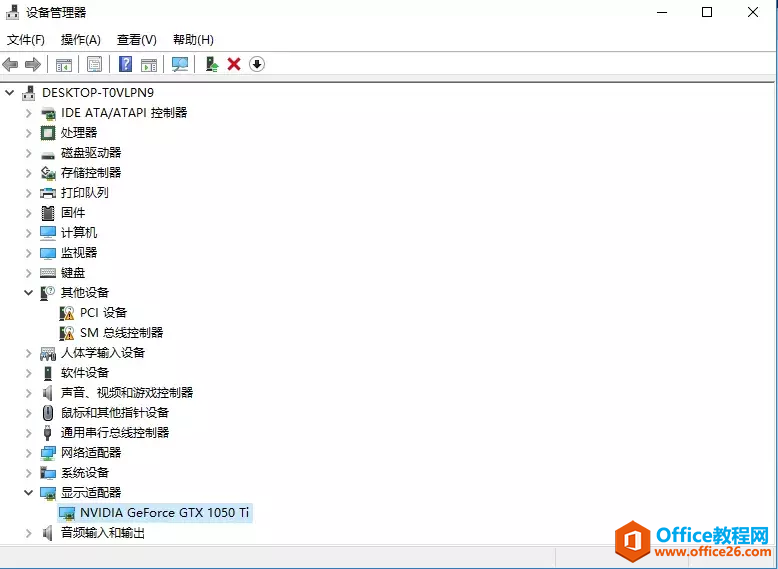
查看windows10系统版本,是1703。
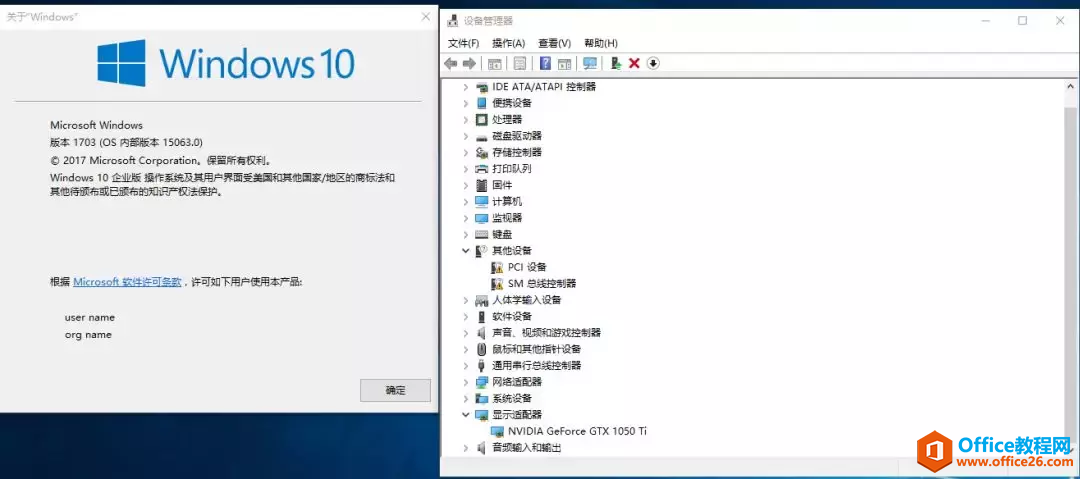
最后将其它驱动更新完成,系统安装成功。
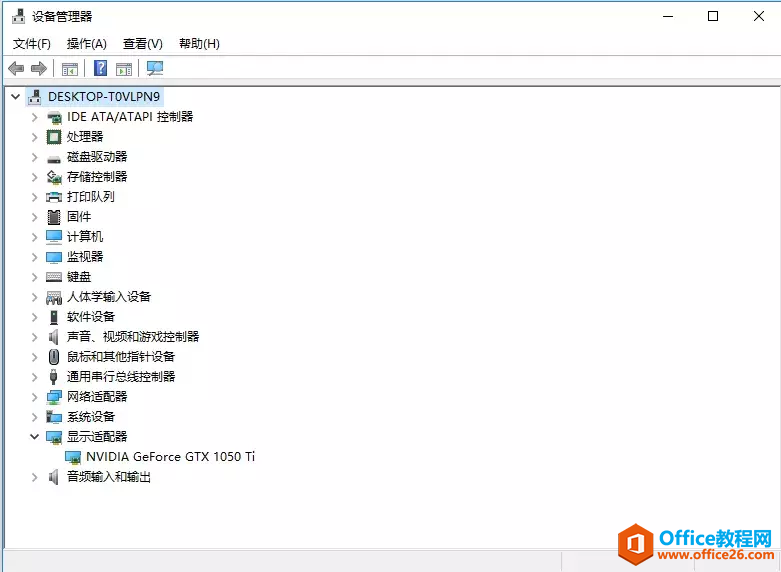
相关文章
- 详细阅读
-
区块链核心技术体系架构的网络层主要包括什么详细阅读
区块链核心技术体系架构的网络层主要包括:A、网络管理B、P2P网络C、HTD、发现节点E、心跳服务网络管理网络管理包括对硬件、软件和人力的使用、综合与协调,以便对网络资源进行监视......
2022-04-28 328 区块链核心技术
-
软件调试的目的是什么详细阅读
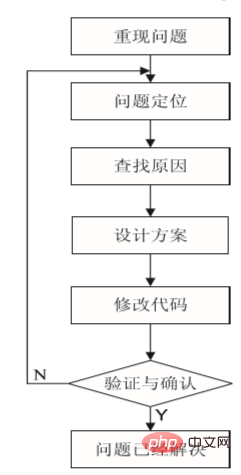
软件调试的目的是:改正错误。软件调试的概念软件调试是泛指重现软件缺陷问题,定位和查找问题根源,最终解决问题的过程。软件调试通常有如下两种不同的定义:定义1:软件调试是为了......
2022-04-28 359 软件调试
- 详细阅读
- 详细阅读
