什么是网络协议?网络协议指的是计算机网络中互相通信的对等实体之间交换信息时所必须遵守的规则的集合,是网络上所有设备(网络服务器、计算机及交换机、路由器、防火墙等)之间通......
jupyter怎么导入文件
jupyter导入文件的方法:
1、启动jupyter
打开cmd控制台,然后直接使用jupyter notebook命令即可启动jupyter,同时会打开网页版jupyter。
2、在jupyter中添加文件
在网页版jupyter中点击右侧new按钮,在下拉菜单中点击“Text File”可以新建文本文件,点击Python3可以新建Python文件。
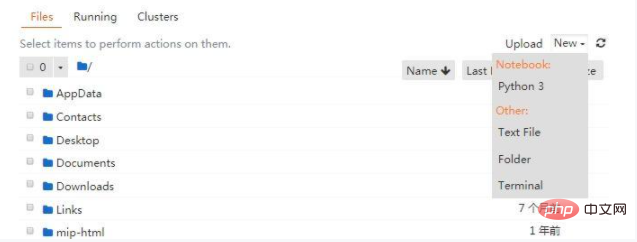
标签: jupyter导入文件
相关文章
- 详细阅读
-
区块链核心技术体系架构的网络层主要包括什么详细阅读
区块链核心技术体系架构的网络层主要包括:A、网络管理B、P2P网络C、HTD、发现节点E、心跳服务网络管理网络管理包括对硬件、软件和人力的使用、综合与协调,以便对网络资源进行监视......
2022-04-28 328 区块链核心技术
-
软件调试的目的是什么详细阅读
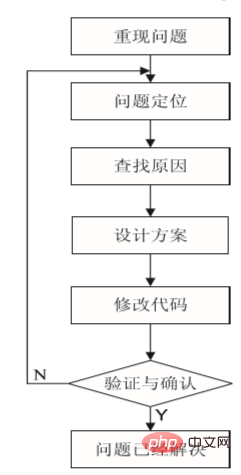
软件调试的目的是:改正错误。软件调试的概念软件调试是泛指重现软件缺陷问题,定位和查找问题根源,最终解决问题的过程。软件调试通常有如下两种不同的定义:定义1:软件调试是为了......
2022-04-28 359 软件调试
- 详细阅读
- 详细阅读
