OpenAIs services are not available in your country解决办法
相信不少网友在使用质量AI聊天应用的时候,发现自己登录网页后会出现OpenAI's services are not available in your country的错误提示,很多网友不知道该怎么处理,下面就让我们一起深入了解一下吧。
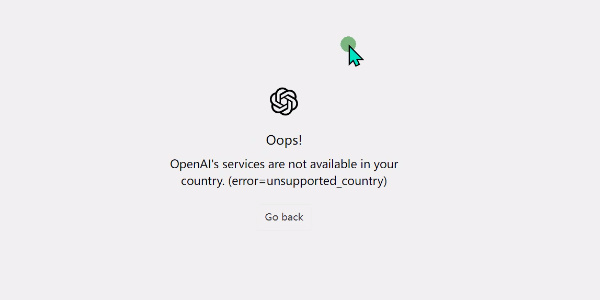
OpenAI's services are not available in your country解决办法
问题:OpenAI's services are not available in your country. (error=unsupported_country)
方法:目前可以尝试一下三种方法;
1、更换区域:在电脑设置系统中选择区域,更换到其他地方,然后重启电脑或者浏览器。
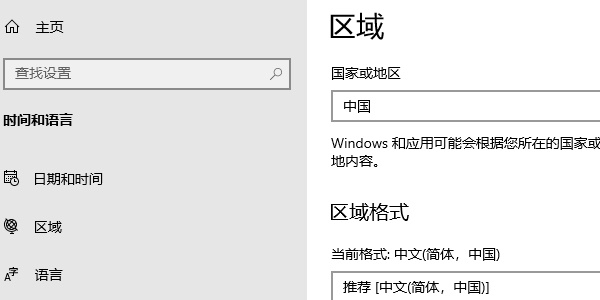
2、清理缓存:
可能是浏览器默认缓存问题,在浏览器设置中,清理历史记录,然后重新打开浏览器输入对应的网址即可。
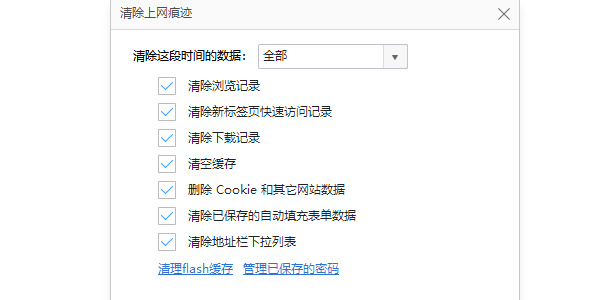
3、视频教程:安卓下图视频的操作步骤,即可解决该问题。
<iframe scrolling="no" src="https://player.bilibili.com/player.html?aid=778387363&bvid=BV1Yy4y197yg&cid=982479488&page=1" width="90%" height="500" frameborder="0"> </iframe>