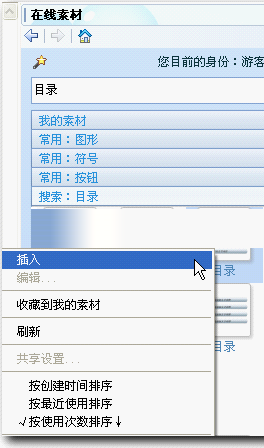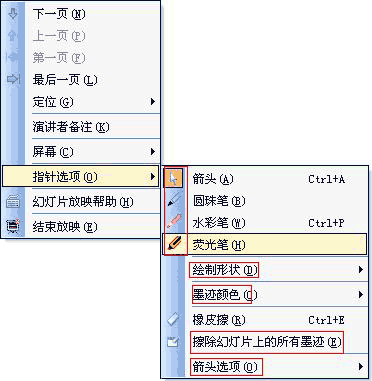使用过演示文稿的朋友们都知道,常常会在幻灯片的内容上使用超链接可以快速翻到需要的那一页幻灯片。下面小编就来告诉大家如何在WPS演示中使用超链接的命令,一起来看看吧。新建默认模板wps演示文稿,内容版式为空白版式。单击在线素材中的目录项,单击目录选项卡,选中其中一种目录,右击选择快捷菜单中的“插入&rd......
如何使用rank函数
WPS教程
2021-12-27 21:59:19
如何使用rank函数?下面以员工绩效考核排名为例,说说怎么使用rank函数!员工绩效考核排名有着各种不同的方法,简单汇总、加权汇总、标准化汇总等等不一而足。今天我们从函数讲解的角度来看一看另外一种员工绩效排名方法:汇总排名法,而所用到的函数正是RANK函数。






首先我们假设具有以下的员工绩效汇总数据。我们要根据此数据进线员工综合绩效排名:

选中质检成绩J列,然后按住CTRL键,依次选择(单选)后面的各列绩效成绩。选择完成后点击鼠标右键——插入(空列),得到如下所示的间隔空列用以存放名次:

在K2单元格输入:=RANK.AVG(J2,$J$2:$J$101),回车后双击填充到底,得到质检成绩的排名:

然后以同样的操作规则,把后面除“平均处理时长”外的各列成绩进线排名:

为什么要把“平均处理时长”单独留出来呢?因为从业务的角度看它的排序机制跟其它指标不一样,走向是相反的。越短排名越高!这样对于RANK函数来说就要用第三个参数来限定一下了。第三个参数省略或为0则正常排序,数值最大者排在第一位;第三个参数如果选为1,则数值最小者排在第一位:

做完了所有各列绩效指标的单列排名后,我们只需要把同一个人的各项排名做求和汇总,就得到了TA的排名总成绩:

最后,我们对汇总完的排名总成绩再进行升序排序,得出每个人的最终综合排名:

上一篇:excel怎么识别带图片的单元格 下一篇:excel怎么自动分配数字序号
相关文章