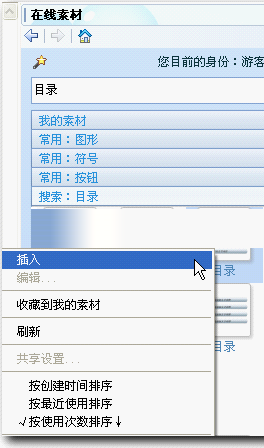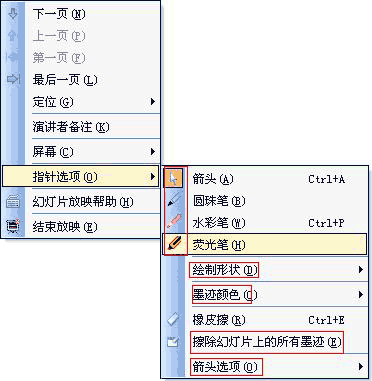使用过演示文稿的朋友们都知道,常常会在幻灯片的内容上使用超链接可以快速翻到需要的那一页幻灯片。下面小编就来告诉大家如何在WPS演示中使用超链接的命令,一起来看看吧。新建默认模板wps演示文稿,内容版式为空白版式。单击在线素材中的目录项,单击目录选项卡,选中其中一种目录,右击选择快捷菜单中的“插入&rd......
WPS自动分页符的隐藏方法
WPS教程
2022-02-09 23:00:42
WPS自动分页符的隐藏方法!wps表格想要打印,于是打印预览了一下,发现表格中出现了虚线,该怎么去掉呢?下面我们就来看看详细的教程。

1、我们新建一个空白表格,如图。

2、我们接着添加自动分页符来进行演示,如图。

3、来到菜单栏,我们选择“表格-工具”,如图。

4、我们接着选择“选项”,如图。

5、我们找到自动分页符,把那个勾取消掉,如图。


6、点击确定后,我们就可以看到自动分页符已经取消掉了,如图。

相关文章