excel拖动排列步骤如下:1.我在EXCEL中输入以下数字,如图:2.现在我要想复制“1”,则拖动单元格A1,但此该你会发现,在下拖动下方有个方框,如图:3.上步出现的情况便是以顺序的方式出现,但你只需要点动那个右下方的方框,选择“复制单元格”即可......
excel 小于等于号怎么打 excel中小于等于号的表示方式是:<=
Excel教程
2021-10-13 09:22:08
数据如下,当A1到A12单元格中的数据小于等于10时,显示在B1到B12单元格中;否则单元格为空。
选中B1到B12单元格;
在编辑栏中输入公式:=IF(A1:A12<=10,A1,"")
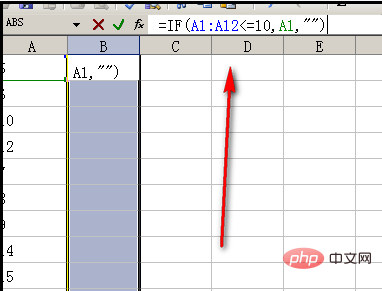
按键盘的CTRL+回车键。B1到B12单元格即显示出结果,如下图所示。
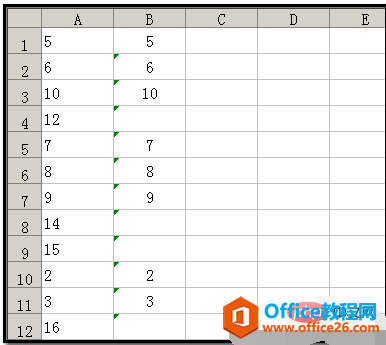
标签: excel小于等于号
相关文章
