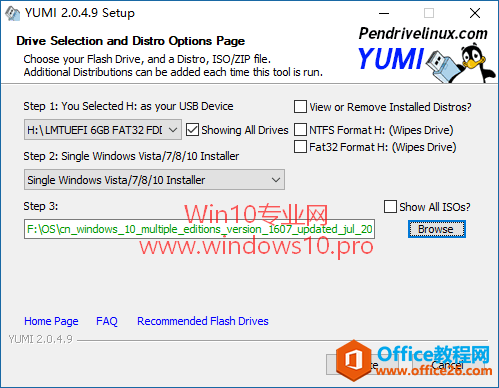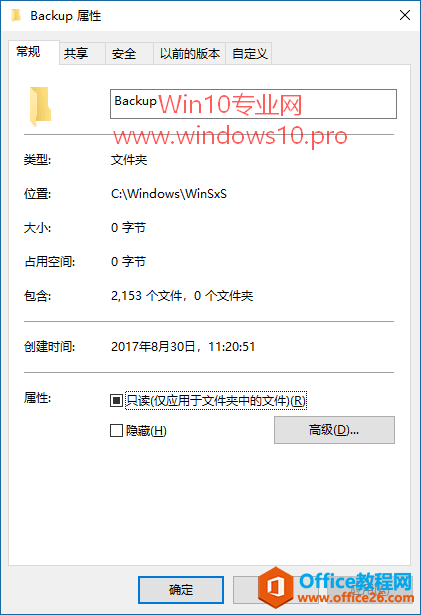相信已经很少有人用光驱来安装操作系统了,把U盘或移动硬盘制作成系统安装启动盘即可进行操作系统安装。MS酋长之前已经陆续介绍了大量的Win10系统U盘安装盘制作工具,包括:微软官方的......
如何在Windows 2012中禁用Lock Screen Timeout?
企业在请其他原厂工程师远程或者当场解决系统软件问题的时候,可能会因为Windows默认的屏幕超时锁屏设置所困扰。因为在工程师排查问题时候会遇到因为某些原因一段时间没操作电脑,但是再回来时候发现需要请IT帮忙重新输入用户名和密码登录,每次遇到超时都请IT帮忙输入一遍比较麻烦。但是因为用户名和密码是公司管理使用的,还不能直接告诉给工程师,这种情况下能够想到的方法是Disable lock timeout功能。那要如何设置呢?
下面我们就以Windows2012为例,介绍下具体的设置方法:
- 登录Windows2012,点击开始菜单的Run,输入regedit打开注册表;
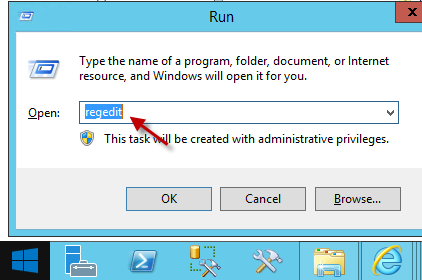
- 在注册表中找到路径:HKEY_LOCAL_MACHINE\SYSTEM\CurrentControlSet\Control\Power\PowerSettings\7516b95f-f776-4464-8c53-06167f40cc99\8EC4B3A5-6868-48c2-BE75-4F3044BE88A7并点击;
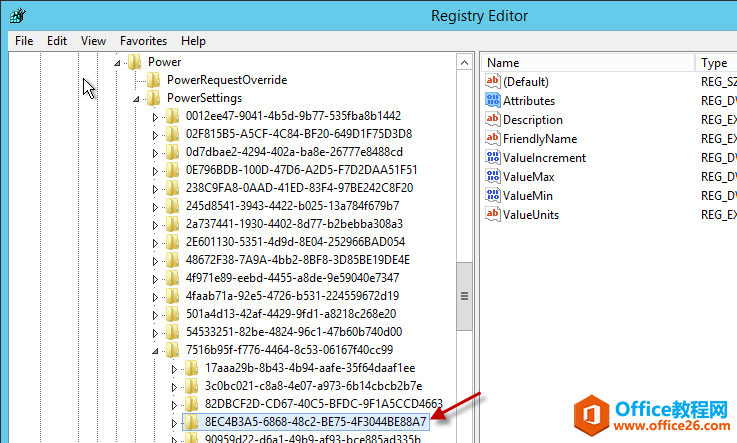
- 在右边列表中选择"Attributes",右键修改value为"2";
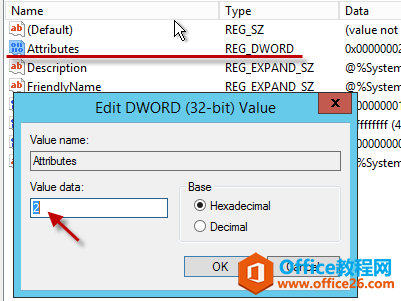
- 到Control Panel-> Power Options-> Change Plan Settings-> Change Advanced Power Settings,在弹出的Power Options窗口中选择High performance,并找到Display->Console lock display off timeout,修改Setting(Minute):0,点击Apply and OK保存。
Note:修改为"0"是将显示器设置为从不关闭在锁屏状态。
![Machine generated alternative text:Power Optlons 鬍 “ n 。 settings Select the power plan that want to cu om and then 〔 h00 settings that reflect how you want your computer to ma na g e power. High performance Desktop backgroun 囗 Sleep USB settings Ings Power buttons and lid PCI Express Processor power management Display Turn 0 display after Console 丨 0 display off timeout t 匕 n 目 (Minute), 一 . , Restore plan defaults [ 〔 〔 〔 二 ] [ 〕 〕 〕 〕 ] [ 〕 〕 、 〕 〕 ]](http://www.office9.cn/upload/20210924/09393T316-3.jpg)
标签: 如何在Windows2012中禁用LockScreenTimeout
相关文章
- 详细阅读
-
如何为Win10家庭版开启组策略编辑器功能详细阅读

经常访问Win10专业网的朋友在看到需要编辑组策略的文章时,会发现,每一个教程都提供了两种方法:方法一是配置组策略;方法二是修改注册表。而两种方法的效果则是相同的。之所以这样,......
2022-04-19 316 组策略编辑器
-
Win10下如何使用DISM命令修复Windows映像详细阅读
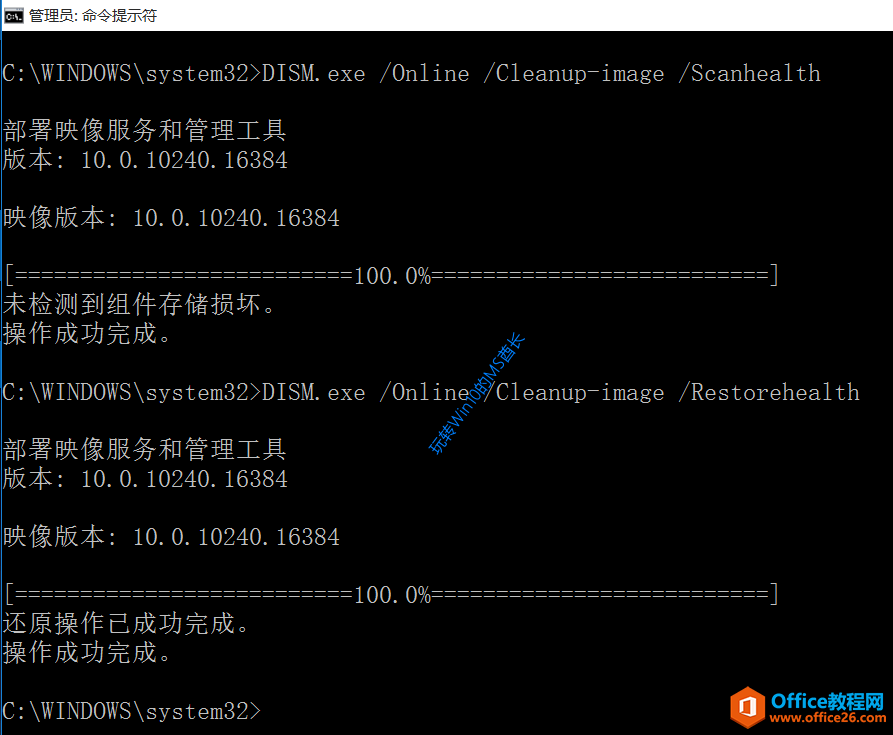
DISM工具是一个部署映像服务和管理工具,已经陆续分享了一些DISM工具应用技巧。实际上使用DISM工具还可以修复损坏的Windows映像,下面我们来看一下微软官方的使用DISM工具修复Windows映像教程:......
2022-04-19 55 DISM命令 修复Windows映像
- 详细阅读
- 详细阅读