理想*人生的梦学习*信息*阅读人际关系*家庭*朋友健康*饮食*锻炼日期:天气:什么日子:生日:工作理财*金钱快乐*惊喜*其他未来日记*近日摘要......
2022-04-28 59 OneNote教程 OneNote九宫格日记模板
教育网升级英文版OneNote时出现了如下错误,重试了很多次,也无法完成升级,突然想到是不是DNS污染所致,你知道的,我们的网络有时候就这样,会误伤正常的访问。只好从DNS入手,修改Hosts文件。
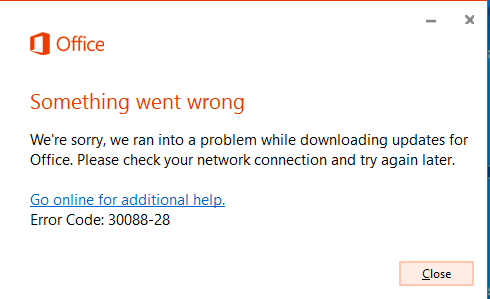
1、打开目录C:\Windows\System32\drivers\etc,找到Hosts文件。
2、修改hosts文件属性,使其能修改。
3、添加微软的Update服务器。
157.56.67.214 windowsupdate.microsoft.com
157.56.67.214 www.update.microsoft.com
157.56.77.156 update.microsoft.com
157.56.67.214 v4.windowsupdate.microsoft.com
157.56.67.214 v5.windowsupdate.microsoft.com
4、重新启动计算机
5、重新升级。

6、升级成功:
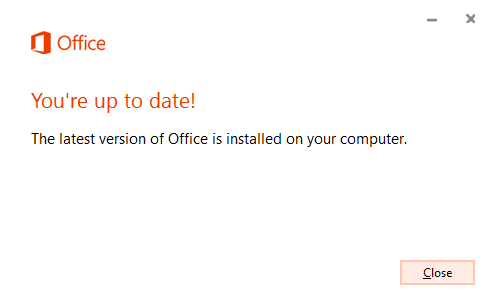
标签: oneNote2016UpdateERRORCODE30088-28的解决办法
相关文章
理想*人生的梦学习*信息*阅读人际关系*家庭*朋友健康*饮食*锻炼日期:天气:什么日子:生日:工作理财*金钱快乐*惊喜*其他未来日记*近日摘要......
2022-04-28 59 OneNote教程 OneNote九宫格日记模板
部门:年度:工作计划:计划重点:输入计划目标:输入目标:具体步骤:输入详细工作安排和步骤:输入内容输入内容输入内容输入内容可能会遇到的问题:输入内容输入内容输......
2022-04-28 86 OneNote教程 OneNote工作计划模板
重要且紧急优先解决立即做重要不紧急制定计划去做事项1事项2事项3事项1事项2事项3紧急不重要有空再说不重要不紧急交给别人去做事项1事项2事项3事项1事项2事项3......
2022-04-28 291 OneNote教程 OneNote四象限法则模板
分析表格:结论:论点1论点2论点3Strengths/优势:Weaknesses/缺陷:条目1条目2条目3条目4条目1条目2条目3条目4Opportunities/机会:Threats/挑战:条目1条目2条目3条目4条目1条目......
2022-04-28 165 OneNote教程 OneNoteSWOT分析模板
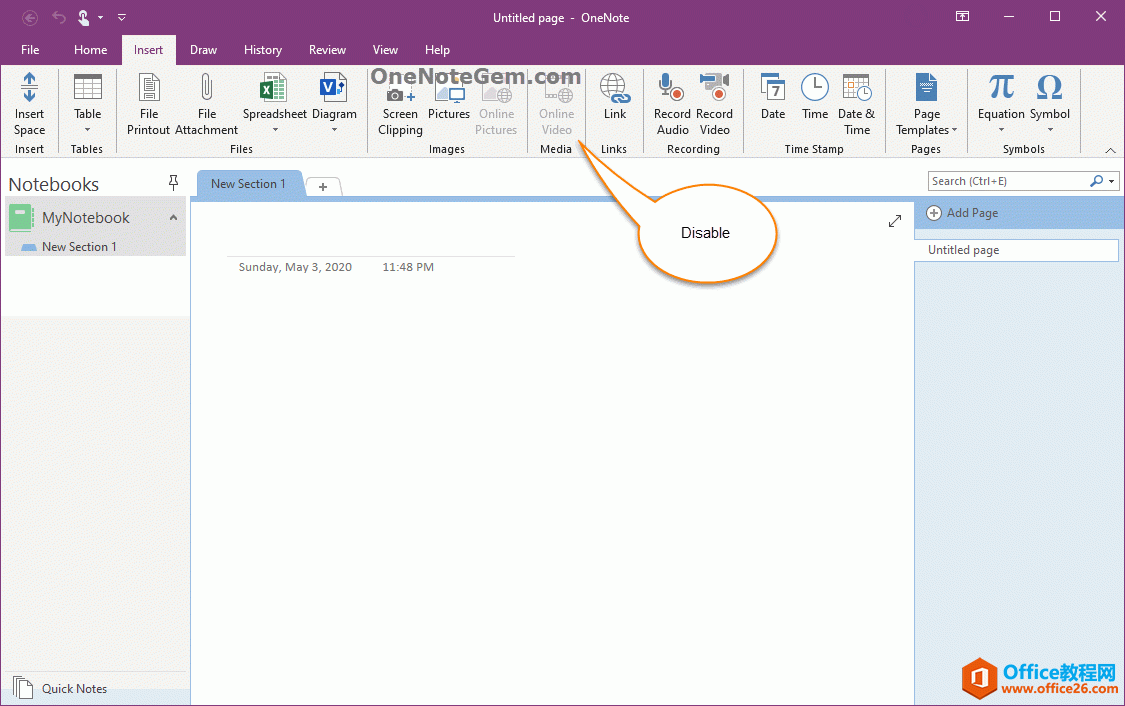
问题:Office365里的OneNote,插入选项卡里的联机图片、在线视频功能是灰色的。无法点击使用。是什么原因?解答:这是因为禁用了,不让Office下载在线内容导致的。解决办法:在OneNote201......
2022-04-28 155 OneNote教程 OneNote联机图片功能 OneNote在线视频功能