我们在运用word制作文档时,为了美化页面,希望在页面外加一个边框,或图案。那么word如何实现的呢?以下是小编给大家整理的在Word中为整个文档插入边框的方法,希望能帮到你!在Word中为整个文档插入边框的具体方法步骤1、打开要添加页面边框的文档;2、点击菜单中的“格式”,执......
word 下划线远离文字调整小技巧,so easy!
word教程
2021-09-24 09:24:22
我们知道,在Word中利用“下划线U”按钮对文字设置下划线后,由于下划线与文字距离很近,看起来特别不美观。
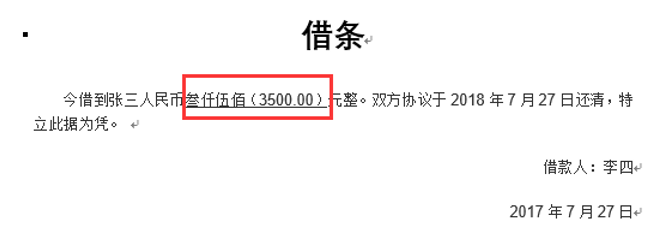 强迫症的亲们可忍不了了,怎么操作? 下面一起来看一看调整下划线与文字之间的距离的方法吧! (1)首先,选中已设置好下划线的文本,在【开始】-【字体】组中单击右下角的扩展按钮。
强迫症的亲们可忍不了了,怎么操作? 下面一起来看一看调整下划线与文字之间的距离的方法吧! (1)首先,选中已设置好下划线的文本,在【开始】-【字体】组中单击右下角的扩展按钮。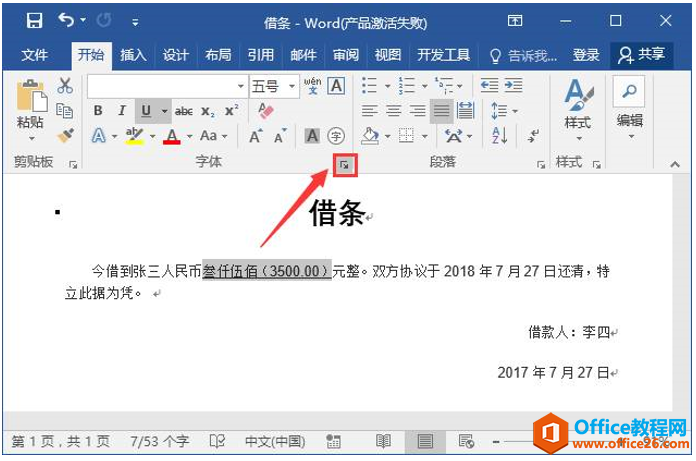 (2)打开“字体”对话框。在“高级”选项卡下设置“位置”为“提升”,并可以根据自己需要设定磅值,这里设置为“3磅”,进行距离调整。
(2)打开“字体”对话框。在“高级”选项卡下设置“位置”为“提升”,并可以根据自己需要设定磅值,这里设置为“3磅”,进行距离调整。 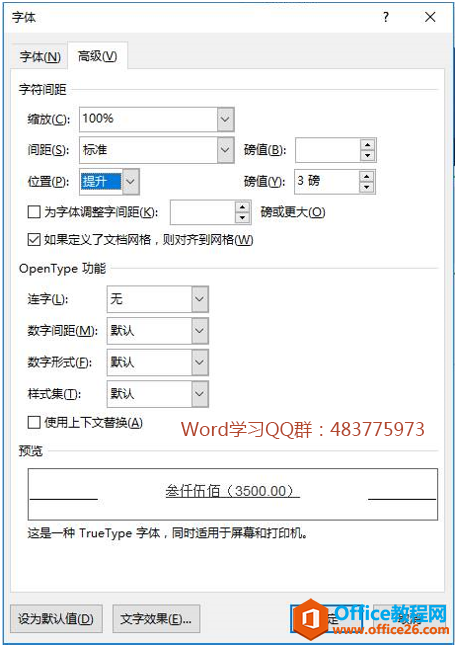 (3)单击“确定”按钮返回界面,在文字前和文字末尾各添加一个空格。然后选中空格,再单击两次“下滑线”按钮。
(3)单击“确定”按钮返回界面,在文字前和文字末尾各添加一个空格。然后选中空格,再单击两次“下滑线”按钮。 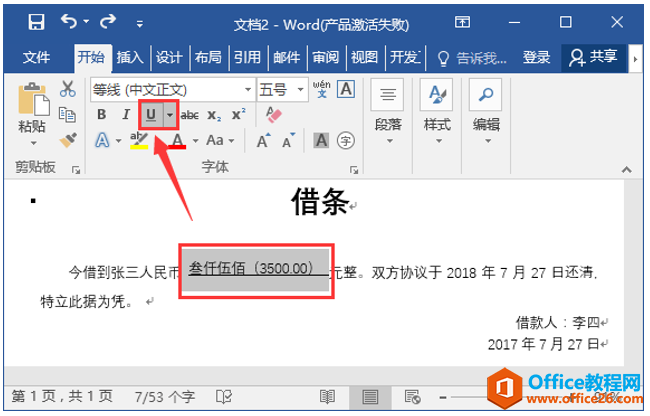 提示:这里也可全选空格及金额区域内容,然后单击两次“下滑线”按钮或按两次Ctrl+U组合键同样可调整下划线距离。
提示:这里也可全选空格及金额区域内容,然后单击两次“下滑线”按钮或按两次Ctrl+U组合键同样可调整下划线距离。 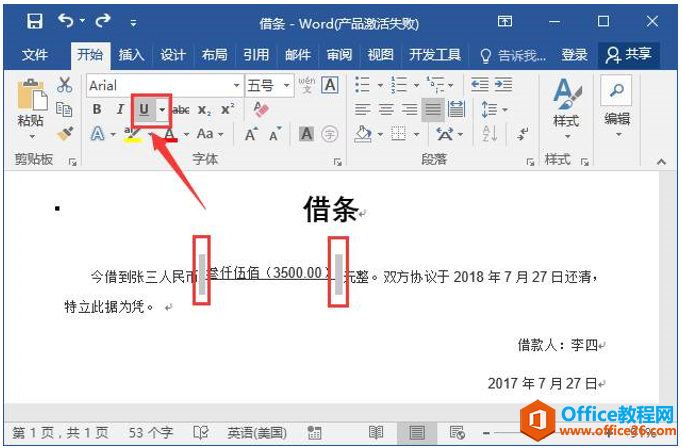 (4)此时,得到效果,如图:
(4)此时,得到效果,如图: 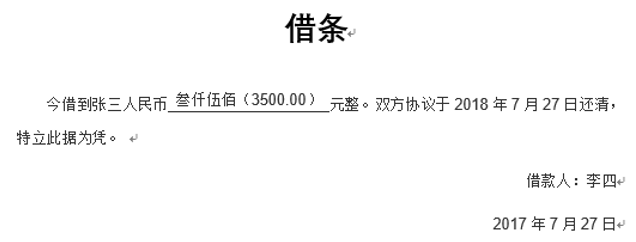 简单吧!你学会了吗?动手试一试掌握更牢固喔~~~
简单吧!你学会了吗?动手试一试掌握更牢固喔~~~ 相关文章
